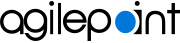Enhancements for eForm Builder
This release includes these enhancements for eForm Builder.
AgilePoint NX v6.0 SP1
- 15.0282.01
- eForm Builder supports multi-lingual forms.
- 15.0282.02
- eForm Builder supports nested subforms.
- 15.0282.03
- The Credit Card form control is available.
- 15.0282.04
- The Dropbox repository lets you select an existing folder.
- 15.0282.05
- The form preview shows in a new browser tab.
- 15.0282.06
- You can associate a Button control with a rule.
- 15.0282.07
- The Date form control lets you enter a value manually, in addition to picking the value from pop-up calendar.
- 15.0282.08
- The Date form control lets you set a minimum and maximum date.
- 15.0282.09
- The Date and Date Time control support setting dynamic values for minimum and maximum date using a control level rule.
- 15.0282.10
- The Date and Date Time control support setting dynamic values for minimum and maximum date using a control level rule.
- 15.0282.11
- The Date Time control renders hours, minutes and seconds as a drop-down.
- 15.0282.12
- The Currency control supports inserting a thousand separator.
- 15.0282.13
- In the Currency form control, the minimum and maximum field gives an option to show a warning message if the entered value does not fall in range.
- 15.0282.14
- The Currency control lets you configure decimal places.
- 15.0282.15
- The form header can be changed through a built-in Javascript helper method.
- 15.0282.16
- Save as PDF option is available.
- 15.0282.17
- The print form option supports printing all sections of a multi-section form.
- 15.0282.18
- You can configure anonymous access to eForms, where the form user does not need to have a registered AgilePoint account.
- 15.0282.19
- An Export As Csv option is enabled for the Data Grid form control.
- 15.0282.20
- A Please Select option has been added in the Drop-down List and Kendo Drop-down List controls as the default value when you bind data from a lookup.
- 15.0282.21
- In a Drop-down control that is bound to a lookup, duplicate name/value results are filtered out.
- 15.0282.22
- Mandatory field validation has been added for the File Upload form control.
- 15.0282.23
- In the Rule Builder, the Execute Method action lets you pass the value of the current control to the Javascript method.
- 15.0282.24
- If the Secure Credential control is disabled, it won’t ask the user to provide credentials before submitting the form.
- 15.0282.25
- You can map the entire lookup result directly to form fields.
AgilePoint NX v6.0 Software Update 6, Hotfix 3
- 15.0276.01
- A new option on the Subform form control, Render Row Layout in Mobile Environment, lets you specify a rendering style for mobile device that is different from the style used on a desktop to make best use of real estate on mobile devices.
AgilePoint NX v6.0 Software Update 6
- 15.0270.01
- In the Form Builder, the Helper JavaScript function has been exposed to use with custom actions.
- 15.0270.02
- Oracle CRM lookup support is available for eForms.
- 15.0270.03
- Lookup schema mapper support custom type conversion.
- 15.0270.04
- Lookup supports process data variables and system data variables.
- 15.0270.05
- The People Picker control supports images for buttons.
- 15.0270.06
- When an eForm is submitted, a concurrency check is performed against process data to avoid overwriting the data entered by another user at the same time.
- 15.0270.07
- For the WCF lookup, the Schema Mapper loading performance has been improved.
- 15.0270.08
- In the eForm Builder, the form section appearance tab gives a set of predefined styles.
- 15.0270.09
- Pop-Up select supports specifying the column header display name.
- 15.0270.10
- You can configure the eForm Builder to turn off section rule execution.
- 15.0270.11
- The REST lookup supports OAuth authentication.
- 15.0270.12
- Form library loading performance has been improved.
- 15.0270.13
- More navigation bar display styles are available on the eForm section layout.
- 15.0270.14
- In the eForm Builder, bulk edit lets you select all controls on the grid.
- 15.0270.15
- In the eForm Builder, you can hide sections based on a condition as soon as the control property is changed, instead of waiting for a section navigation event.
- 15.0270.16
- The eForm Builder shows process data, and let's you copy the Xpath for selected process data.
- 15.0270.17
- In the eForm Builder control set, you can search for form controls.
- 15.0270.18
- SharePoint Manage Metadata lookup is available.
- 15.0270.19
- This component has been localized for these languages:
- Spanish
- German
- Traditional Chinese
- Simplified Chinese
- 15.0270.20
- The File Upload control supports the Schema Mapper.
Note: The schema node structure for the File Upload control has changed from previous releases of AgilePoint NX, which means that the uploaded file may be associated with a different process data variable. For backward compatibility, whenever a file is uploaded, the necessary process data is stored in the old place in the schema, and the new one.
AgilePoint NX v6.0 Software Update 5
- 15.0266.01
- A Drop-down List eForm control is available for Kendo.
- 15.0266.02
- A Map control is available that supports Google Maps and Bing Maps.
- 15.0266.03
- NetSuite lookup support is available for eForms.
- 15.0266.04
- The Database lookup supports stored procedures and manual query functions.
- 15.0266.05
- The Drop-down List eForm control lets you set a default value.
- 15.0266.06
- Data Security Mapper feature in the eForm controls has an option to show the data on the form only, or to save the data in the process.
- 15.0266.07
- A Users List eForm control is available.
- 15.0266.08
- The Database lookup supports SQL views.
- 15.0266.09
- Data Grid control > inline list items can be sorted.
- 15.0266.10
- In the Yes/No control, the option to set the default value has been disabled.
- 15.0266.11
- eForms support encoding and decoding XML characters.
- 15.0266.12
- This application has been localized for Japanese language.
AgilePoint NX v6.0 Software Update 4
- 15.0258.01
- Summary row view is supported for the Subform control.
- 15.0258.02
- Grid view supports lookups and other control types.
- 15.0258.03
- REST service lookups are supported.
- 15.0258.04
- A People Picker control has been added that lets you search the registered user list and bind the properties of the selected user to other form controls.
- 15.0258.05
- When you upload a file, if the destination folder does not exist, the File Upload control creates the folder.
- 15.0258.06
- Introduced the contains and not contains new condition operator for rules in controls such as check box list and list box. Users can use this operator to check whether an item is included in a selected group of items.
AgilePoint NX v6.0 Software Update 3
- 15.0255.01
- The Grid View control supports complex schema structure when you are designing a process.
- 15.0255.03
- Support for column-wise rendering of subforms is available.
- 15.0255.04
- A Chart Control is available.
- 15.0255.05
- A specialized composite Comment control is available.
- 15.0255.06
- The default form section can be defined at the form level.
- 15.0255.07
- SharePoint lookups support document libraries.
- 15.0255.08
- The submit or cancel user interface for form submission is enhanced.
- 15.0255.09
- The Form Designer supports two new system tokens: Activity Name and Activity Display Name.
- 15.0255.10
- You can reorder an inline list with drag and drop.
- 15.0255.11
- The Date Time control stores the date-time value in ISO format.
- 15.0255.12
- You can edit a lookup within a form control configuration, instead of navigating to the application tree view structure.
- 15.0255.13
- The File Upload control events are supported within the Rule Builder.
- 15.0255.14
- The File Upload control supports local file system.
- 15.0255.15
- The File Upload control is supported in subforms.
AgilePoint NX v6.0 Software Update 2
- 15.0254.02
- WCF lookup support is available.
- 15.0254.03
- Auto-lookup support is available for subforms.
- 15.0254.04
- Application-level Javascript and CSS support is available.
- 15.0254.05
- When you save at design time, the File Upload control creates a repeating schema node inside the data model.
- 15.0254.06
- Form rendering performance has been improved for form display when designing and running the form.
- 15.0254.12 (Enhancement)
- Manual lookup support is available for subforms.
AgilePoint NX v6.0 Software Update 1
- 15.0252.02
- In the Form Builder, the Image control supports different images for desktop, mobile and tablet. The desktop image shows by default.
- 15.0252.03
- Edit Lookup lets you change the access token.
- 15.0252.08
- In the Rule Builder screen, the "show fields from current section only" option has been added to reduce the number of fields shown.
- 15.0252.10
- In the Form Builder, support for different CSS for desktop, mobile and tablet is available.
- 15.0252.11
- In the Form Builder, the control property supports specifying a value from a repeating schema node from process data.
- 15.0252.12
- In the Form Builder, subform rows can expand and collapse. To enable this feature, select the Expandable field.
- 15.0252.13
- In the Form Builder, subform rows can display row number. To enable this feature, select the Show Row Number field.
- 15.0252.14
- In Form Builder, the subform data can be exported in .csv format. To enable this feature, select the Export as CSV field in Subform configuration > Advanced tab.