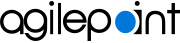Enhancements for Process Builder
This release includes these enhancements for Process Builder.
AgilePoint NX v6.0 SP1
- 14.0282.01
- You can generate an HTML report for a process model that shows the process diagram along with all configured properties.
- 14.0282.02
- The Dynamic Group eForms activity supports more than one group or role as participants.
- 14.0282.03
- You can modify the Process Triggered By value after a process model is created.
- 14.0282.04
- A drag and drop configuration has been made available in the e-mail approval configuration dialog to setup direct email approval.
- 14.0282.05
- The following Salesforce activities have an advanced WHERE clause builder where you can create a complex condition to retrieve or modify desired rows:
- Update Entity
- Delete Multiple Entities
- Change Ownership
- Change Multi Ownership
- 14.0282.06
- The following Salesforce activities let you set the record ownership while creating or updating the record:
- Create Entity
- Create Multiple Entities
- Update Entity
- Update Multiple Entities
- Change Ownership
- Change Multi Ownership
- Upsert Entity
- Convert Lead
- 14.0282.07
- You can export a previous version of an application from the Version History screen, even if it is not in the released status.
- 14.0282.08
- A .NET Proxy activity is available to consume a .Net proxy DLL deployed on the AgilePoint server.
- 14.0282.09
- These SharePoint Activities are available:
- Add Property
- Update Property
- Delete Property
- Check Property
- Retrieve Property
These activities are for SharePoint 2013 and higher.
- 14.0282.10
- These AgilePoint NX Activities are available for performing AgilePoint NX actions natively through the process:
- Create Group
- Create Role
- Edit Group
- Edit Role
- Get User Information
- Register User
- Remove Group
- Remove Group Members
- Remove Role
- Remove Role Members
- Remove User
- Retrieve Group Members Name
- Retrieve Role Members Name
- Export Application
- Import Application
- Add Delegation
- Activate Delegation
- Cancel Delegation
- Update Delegation
- 14.0282.11
- These Document activities are available:
- Excel Read
- Excel Write
- 14.0282.12
- On human task activities, you can set the maximum number of participants.
- 14.0282.13
- The Process Builder supports specifying BPMN properties on the process as well as activity level.
- 14.0282.14
- These PayPal activities are available:
- Authorize
- Get Authorization
- Void Authorization
- Credit Card Payment
- Get Payment
- Refund Payment
- 14.0282.15
- The Database activities support connecting to a database view.
- 14.0282.16
- The Rule Inspector is available in Process Builder that lets a user see all the configured conditions in the process model in a single view.
- 14.0282.17
- The Condition activity supports inserting nested conditions in between existing conditions.
- 14.0282.18
- These Exchange Server activities are available:
- Create Distribution List
- Reply To Message
- Create Task
- Find Task
- Find Journal Entry
- Create Journal Entry
- Create Note
- Find Note
- Create Post
- Find Post
- Create Contact
- Find Contact
- Update Contact
- Reply To All
- Find Message By Subject
- Add Attendee
- 14.0282.19
- On the E-mail Template configuration screen, the language name shows, instead of the locale code.
- 14.0282.20
- These Social Network activities are available:
- Post to Facebook
- Tweet
- Direct Message to Twitter
- 14.0282.21
- You can use an Or activity to cancel a running Subprocess.
- 14.0282.22
- In the CAML Query activity, you can view test result data in a tabular format.
- 14.0282.23
- You can see the access token type, along with the access token in the drop-down.
- 14.0282.24
- These Parature activities are available.
- Update Account
- Update Customer
- Update Product Catalog
- Update Product
- Create Ticket
- Delete Ticket
- Update Ticket
- Retrieve Ticket
- Retrieve Account
- 14.0282.25
- A new access token is available for SharePoint SubSitePath.
AgilePoint NX v6.0 Software Update 6
- 14.0270.01
- In the App Builder, when a new application is created, the first version is automatically checked in and checked out to the user who creates the application.
- 14.0270.02
- The Schema Mapper indicates the mandatory fields for the WCF and Web Service activities and lookups.
- 14.0270.03
- The Retrieve User Information activity for Active Directory can get custom user profile properties from Active Directory.
- 14.0270.05
- You can minimize tree nodes in the Schema Mapper.
- 14.0270.06
- These SharePoint activities are available:
- Create Navigation Link
- Update Navigation Link
- Delete Navigation Link
- Blog Post
- 14.0270.07
- The Condition activity supports validation for condition expressions.
- 14.0270.08
- The Load Balancing eForm activity is available.
- 14.0270.09
- You can edit the Data Source configuration directly from the activity configuration screen.
- 14.0270.10
- For the Condition activity, the positioning of the outgoing connector can be configured to go on the right, left, top, or bottom.
- 14.0270.11
- The loading performance for the Data Population Schema Mapper has been improved.
- 14.0270.12
- In the Document Transfer activity, you can move files from source repository to the target repository.
- 14.0270.13
- The Create Appointment activity lets you create an appointment on behalf of another user.
- 14.0270.14
- These Parature activities are available:
- Create Account
- Delete Account
- Create Customer
- Delete Customer
- Create Product
- Delete Product
- Delete Ticket
- Retrieve SLA
- Retrieve Time Zone
- Retrieve Department
- Retrieve Queue
- 14.0270.15
- The Document Transfer activity filter option supports the pattern *[part of file name ]*. *
- 14.0270.16
- In the Document Transfer activity, you can create a target folder if it does not exit.
- 14.0270.17
- The Condition activity supports incoming connector line to connect to the top node of the activity.
- 14.0270.18
- This component has been localized for these languages:
- Spanish
- German
- Traditional Chinese
- Simplified Chinese
- 14.0270.19
- The REST activity supports custom content types.
AgilePoint NX v6.0 Software Update 5
- 14.0266.01
- These SAP activities are available:
- Call SAP Function
- Begin SAP Transactions
- End SAP Transaction
- 14.0266.02
- The Create XML Document activity is available.
- 14.0266.03
- The Publish Content activity is available for SharePoint.
- 14.0266.04
- In the Process Builder, configuration options in drop-down lists are sorted in alphabetical order.
- 14.0266.05
- In the Process Builder, lists of access tokens have been sorted in alphabetical order.
- 14.0266.06
- You can move configuration windows in the Process Builder.
- 14.0266.07
- The look and feel for the configuration for these
activities has been enhanced:
- Update Metadata
- Update InfoPath
- Create List Item
- Get User Profile
- Set User Profile
- Retrieve List Item
- 14.0266.08
- The Document Transfer activity supports drag drop of multiple schema variables to the destination field.
- 14.0266.09
- In the SharePoint Check Out activity, if the file is already checked out, there is an option to complete the activity or suspend the process.
- 14.0266.10
- The WCF activity and WCF lookup fail if the WCF service response is very large.
- 14.0266.11
- The SharePoint Check Out File activity provides an option to either suspend the processes or ignore if a file is checked out.
- 14.0266.12
- You can change the process theme.
- 14.0266.13
- The Create List Item activity automatically adds new fields to the data mapping grid.
- 14.0266.14
- If a process opens in view mode, and a user drags any activity onto the process,
this warning message shows:
This Process Model is opened in View Mode. In order to make changes to the process please check out the file from Save menu.
- 14.0266.15
- This application has been localized for Japanese language.
AgilePoint NX v6.0 Software Update 4
- 14.0258.01
- These Oracle CRM activities are available:
- UpdateCampaign
- UpdateHousehold
- CreatePersonParty
- ConvertLead
- DeleteCampaign
- QueryOpportunity
- RejectLead
- Update Note
- Create Task
- Create Location
- Delete Appointment
- Query Lead
- Query Account
- QueryCampaign
- UpdateOpportunity
- CreateLead
- Update Account
- QualifyLead
- Delete Note
- DeleteOpportunity
- AddRevenuetoOpportunity
- QueryContact
- Update Location
- Delete Location
- Query Task
- CreateCampaign
- Delete Account
- Delete Task
- Update Task
- Delete Contact
- Query Appointment
- CreateHousehold
- DeleteHousehold
- QueryHousehold
- CreateOpportunity
- Query Note
- Create Appointment
- Update Appointment
- DeleteLead
- Update Contact
- AssignContactToCustomer
- AddNote
- UpdateLead
- Create Account
- 14.0258.02
- These Exchange Server activities are available:
- Create Meeting
- Creating Appointment
- 14.0258.03
- These Miscellaneous activities are available:
- Power Shell command
- 14.0258.04
- These SharePoint activities are available:
- Update InfoPath
- Excel Write
- Excel Calculate
- 14.0258.05
- The Start Task activity is available for External forms.
- 14.0258.08
- The REST activity has an AdHoc Mapping option to map response attributes to the schema in a tabular structure instead of using the schema mapper. The AdHoc option also supports mapping values to XML attributes.
- 14.0258.09
- In the Schema Mapper, the variable connecting line is enhanced so that selecting a connection between variables that are not in the view of the schema mapper auto focused, so it is easier to identify the mapping.
- 14.0258.11
- Data Services supports SharePoint repositories, in addition to SQL Server.
- 14.0258.12
- Lync message templates support process data variables.
- 14.0258.13
- The e-mail template attachment field supports custom attributes or schema variables.
AgilePoint NX v6.0 Software Update 3
- 14.0255.01
- These Active Directory activities are available:
- Add Users to Group
- Create Group
- Create User
- Disable User
- Remove Group
- Remove User
- Remove User From Group
- 14.0255.02
- These SharePoint activities are available:
- Get User Profile (SharePoint 2013 only)
- Set User Profile (SharePoint 2013 only)
- Excel Read
- 14.0255.03
- These NetSuite activities are available:,
- Query Entity
- Get Entity
- 14.0255.04
- Process Designer performance has been improved.
- 14.0255.06
- Database activities support Oracle database.
- 14.0255.09
- Digital Signature activities support cloud document repositories as source and destination.
- 14.0255.10
- When transferring files, if the destination folder does not exist, the Document Transfer activity creates the folder.
- 14.0255.11
- The SharePoint activities New Site Collection and New Site allow you to select non-English language.
- 14.0255.12
- The CAML Query activity supports retrieving the value for person control as Microsoft.SharePoint.Client.FieldUserValue.
AgilePoint NX v6.0 Software Update 2
- 14.0254.02
- E-mail templates support making multiple copies of a global e-mail template.
- 14.0254.08
- You can drag and drop variables in all SharePoint activities with drop-down fields in the configuration dialog.
- 14.0254.09
- In configuration fields where you can drag and drop variables, you can double-click the variable to change it.
- 14.0254.10
- These Salesforce Chatter activities are available:
- Send or Reply Private Chatter Message
- Update User Profile
- Post Feed to Chatter User
- Join Chatter Group
- Delete Chatter Group
- Create Chatter Group
- Post Feed to Chatter Group
- Comment to Chatter Feed
- 14.0254.11
- These SharePoint activities are available:
- Set Permission
- Remove Permission
- Restore Permission Inheritance
- Break Permission Inheritance
- CAML query
- 14.0254.12
- These OneDrive activities are available:
- Create Folder
- Delete Folder
- Delete File
- Get Folder Info
- Create Folder Shared Link
- Create File Shared Link
- Update Folder
- Update File
- Get Storage Info
- Get User Info
- 14.0254.13
- These Google Drive activities are available:
- Create Folder
- Delete Folder
- Delete File
- Get Folder Info
- Get File Info
- 14.0252.14
- These Dropbox activities are available:
- Create Folder
- Delete Folder
- Delete File
- Get Folder Info
- Get File Info
- Create Folder Shared Link
- Create File Shared Link
- 14.0254.15
- These Box activities are available:
- Create Folder
- Delete Folder
- Delete File
- Get Folder Info
- Get File Info
- Create Folder Shared Link
- Create File Shared Link
- 14.0254.16
- The External Command activity is available in the Utilities tab.