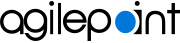Enhancements for Data Entities
This release includes these enhancements for Data Entities.
- 19.0311.01
- You can import the medatata and data from a Microsoft Excel file to create a new entity.
- 19.0311.02
- You can import and export data from a Microsoft Excel to update an existing entity.
- 19.0311.03
- You can export metadata from an existing entity to a Microsoft Excel file.
- 19.0311.04
- You can import the medatata and data from a Microsoft Excel file to create a new picklist.
- 19.0311.05
- You can import or export data from a Microsoft Excel file to an existing picklist.
- 19.0311.06
- You can export metadata to a Microsoft Excel file for an existing picklist.
- 19.0311.07
- A cap exists on the maximum number of entity records that can be imported. The maximum number can be configured, but it is not recommended to increase the maximum to a number higher than the default value.
- 19.0311.08
- Permissions can be cloned with an entity.
- 19.0311.09
- You can export the entity structure, or metadata, as a Microsoft Excel file.
- 19.0311.10
- Data Entities provides an audit log.
- 19.0311.14
- When you view records, you can easily navigate to the next, previous, or any other record.
- 19.0311.16
- A shortcut is available for Show Field in the Data tab.
- 19.0311.17
- The Delete Entity option was moved to the Details tab.
- 19.0311.18
- The Data Entities home page has a redesigned user interface.
- 19.0311.19
- The Data Entities home page provides shortcuts to Import Entity and Import Picklist.
- 19.0311.20
- You can select whether to include an entity in Analytics Center.
- 19.0311.23
- You can clone entity fields in Data Entities.
- 19.0311.24
- The new record screen displays the default value based on the field type.
- 19.0311.25
- The Delete Entity, Delete Field, Delete Record, and Delete Relationship options now require the user to type "CONFIRM" to proceed with delete action.
- 19.0311.26
- Data Entities supports bulk export of entities and picklists in JSON or XML format.
- 19.0311.27
- Standard entities let you export and import records.