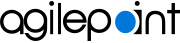Enhancements for Process Builder
This release includes these enhancements for Process Builder.
- 14.0311.01
- SharePoint activity logging provides the Correlation ID. With this ID, SharePoint ULS logs can be easily analyzed.
- 14.0311.02
- The process instance custom naming convention has the option to suspend a process instance if a process instance already exists with the same process instance name.
- 14.0311.03
- In the human task activities, Roles is selected by default on the Task Participant screen.
- 14.0311.04
- All process activity configuration screens have a redesigned user interface.
- 14.0311.05
- The Query Multiple Entity activity for Data Entities has an option to provide nested filter criteria.
- 14.0311.06
- These activities are available on the Data Entities tab:
- Delete Picklist
- Delete Picklist Items
- Export Records
- Grant Permissions
- Import Records
- Query Picklist Items
- Revoke Permissions
- Upsert Picklist
- Upsert Picklist Items
- 14.0311.07
- This activity is available on the AgilePoint NX tab:
- Update User
- 14.0311.08
- The Schedule Meeting activity for Microsoft Teams sends a meeting invitation email to all attendees.
- 14.0311.09
- The Create Zoom Meeting activity supports the Waiting Room.
- 14.0311.10
- These activities are available on the Jira tab:
- Add Assignee
- Add Attachment
- Add Comment
- Create Issue
- Create Project
- Delete Issue
- Get Issue Details
- Update Issue
- Update Issue Status
- 14.0311.11
- These activities are available on the Ethereum tab:
- Deploy Smart Contract
- Execute Smart Contract
- Query Smart Contract
- Read Event Logs
- 14.0311.12
- These activities are available on the ServiceNow tab:
- Add Attachment
- Create Record
- Delete Attachment
- Delete Record
- Get Record
- Query Multiple Records
- Update Record
- 14.0311.13
- This activity is available on the Microsoft PowerAutomate tab:
- Trigger Flow
- 14.0311.14
- The Zoho CRM activties are migrated to use Zoho API version 2.0.
- 14.0311.15
- These activities are available on the Microsoft Dataverse tab:
- Create Record
- Delete Record
- Get Record
- Query Multiple Records
- Update Record