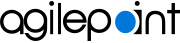Fixes for eForm Builder
The following issues have been fixed in this release for eForm Builder.
- 15.0311.31
- The Subform form control lets you more rows than the maximum with JavaScript methods.
- 15.0311.32
- The Time Picker form control does not work with undo rule actions.
- 15.0311.33
- In the Drawing form control, mandatory field validation appears at design time.
- 15.0311.34
- In the Data Grid form control, disabled columns are enabled in Edit mode.
- 15.0311.35
- If a Data Grid form control has a column header with a single quote ( ' ) character, export as .csv fails.
- 15.0311.36
- Occasionally, if a form is associated with a data source, it displays with no data when it is opened for the first time.
- 15.0311.37
- The form title fails to render special characters.
- 15.0311.38
- In the Credit Card form control, if the runtime app user does not provide the card name when a credit card is added, the form control does not validate the card.
- 15.0311.39
- The List Box form control fails to trigger JavaScript events.
- 15.0311.40
- A Subform form control inline list with XML special characters fails to render at runtime.
- 15.0311.41
- Occasionally in an unknown scenario when we edit the Subform, two control tries to fill in the same cell space within the subform, to handle this situation all the conflicted control would be displayed in the last row of the form designer providing option for the user to drag drop to the required cell manually.
- 15.0311.42
- Occasionally, if a runtime app user clicks the submit button multiple times on a start task, duplicate process instances are created.
- 15.0311.45
- Occasionally, an anonymous form uses the AgilePoint NX Portal cookie and renders the form using the credentials of a user who is signed in to the Portal.
- 15.0311.46
- The Rule Builder does not show the form controls in the group box.
- 15.0311.47
- The NetSuite lookup fails to retrieve values with filter criteria configured.
- 15.0311.48
- An increase in the column width for a Data Grid form control causes the Data Grid to display outside the boundaries of the form layout.
- 15.0311.50
- If the Drawing form control input comes from a device that uses a touchpad, it does not capture the data.
- 15.0311.52
- The Chart form control does not print with Save as PDF or Print PDF.
- 15.0311.55
- If you create a new form using existing form, then click Finish without selecting an existing form, form creation fails, and the Form Builder freezes.
- 15.0311.56
- The Spacer and Horizontal line form control accept zero as the height value.
- 15.0311.57
- The JavaScript methods eFormHelper.getField, eFormHelper.getFieldValue, and eFormHelper.setFieldValue fail when used in a fourth-level nested subform.
- 15.0311.59
- In the Secure Credentials form control, the user name value is stored when the form is submitted.
- 15.0311.64
- The DateTime form control does not display the correct value if the day is not selected.
- 15.0311.65
- If a Subform control has a hidden child form control that is mandatory, it displays on the form validation summary.
- 15.0311.66
- If a subform is associated with a database data source, and you copy a subform row, it does not create a new record when the form is submitted.
- 15.0311.67
- Occasionally, submitting a form creates a duplicate a process instance name, and it fails to initiate a new request.
- 15.0311.68
- If a Drop-Down List form control is
associated with a picklist, before it loads the picklist items,
it briefly shows this message:
No Items Available
- 15.0311.71
- On iOS devices, input button styles are inherited from the default iOS styles, instead of the form button styles.
- 15.0311.72
- The Formula form control fails to concatenate field values from a nested subform when the subform has multiple rows.
- 15.0311.73
- If the display name for a form control has XML escape characters, it does not display in My Library.
- 15.0311.74
- If a JavaScript method or a rule attempts to set the value for a form control, but the section is hidden, the value for the control is not set.
- 15.0311.75
- The Timer form control allows you to enter an Auto Stop At value that is lower than the tick interval.
- 15.0311.76
- In the Telerik Data Grid form control, if the header contains XML special characters, it displays junk characters in the header at runtime.
- 15.0311.77
- The Telerik Data Grid form control lets you enter maximum items that are less than the minimum items.
- 15.0311.78
- The Drawing form control fails to render properly in Save as PDF or Print PDF.