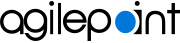Hotfix 06.01.0002.H04
This page gives the enhancements and fixes in AgilePoint NX v6.0 SP1, Software Update 2, Hotfix 4, which are also included in this release.
AgilePoint Server Enhancements
- 03.0303.01
- Five new system variables are available:
- Last 7 days
- Last 3 months
- Last 1 month
- Assigned Participant Groups
- Process Initiator Groups
Data Services Enhancements
- 11.0303.01
- In Data Services, you can specify the e-mail address to which notifications are sent if an exception occurs.
Portal Enhancements
- 12.0303.01
- If more than one authentication is enabled, you can set the Portal to redirect to the default authentication page.
- 12.0303.02
- AgilePoint NX Portal sign in pages can be configured to disallow Cross-Frame Scripting.
- 12.0303.03
- AgilePoint NX Portal can be configured to limit redirect URLs to only white-listed domains.
Process Builder Enhancements
- 14.0303.01
- For Slack activities, you can configure whether to suspend or continue a process model if an exception occurs.
- 14.0303.02
- You can clone a process model.
- 14.0303.03
- The Cancel activity has an option select whether to cancel human tasks, system tasks, or both.
- 14.0303.04
- The SharePoint Change Item Ownership activity is available.
- 14.0303.05
- In the SharePoint activities, you can set Created By and Modified By fields.
- 14.0303.06
- E-mail macros support process variables.
- 14.0303.07
- The SharePoint Create List Item activity supports the MultiSelect field type.
- 14.0303.08
- If a custom process instance naming convention is defined using one or more process data variables, and the value for all the variables is null, instead of showing a blank process instance name, the default process instance name is used.
Form Builder Enhancements
- 15.0303.01
- In the Sequence form control, you can drag process data variables in the Prefix field.
- 15.0303.02
- The Formula form control provides a configuration option to specify when to trigger formula calculation.
- 15.0303.04
- If a user cancels an eForm, the File Upload form control deletes all files uploaded in the current form session.
Manage Center Enhancements
- 16.0303.01
- Global e-mail templates show the Subject, To, CC, and BCC fields in the template summary grid.
- 16.0303.02
- The Process Migration screen shows both an activity's internal name and display name.
Work Center Enhancements
- 17.0303.01
- Filter by Process model name is sorted alphabetically.
AgilePoint Server Fixes
- 03.0303.06
- Occasionally the Take Assignment event fails to process due to a SQL deadlock. A retry mechanism has been added.
- 03.0303.07
- The Mail Approval AgileConnector fails to trigger a Notification Delivered event when a message is sent.
- 03.0303.08
- If the Participant property contains a semicolon at the end, a dummy task gets created
- 03.0303.09
- The CancelMailDeliverable API does not delete the e-mail from mail queue, which results in e-mails being sent even after cancelling.
- 03.0303.10
- The UpdateProcessInst API fails to update the last modified date and last modified by value.
- 03.0303.11
- Multi-domain Active Directory synchronization fails if the configuration for the Active Directory AgileConnector gets changed while Active Directory synchronization is in progress.
- 03.0303.12
- Removed this unwanted log message:
Surrogated User, Impersonator User Mismatch.
SharePoint Integration Fixes
- 06.0303.02
- If a SharePoint workflow is associated with a
SharePoint-based process model that was
configured with SharePoint OAuth 2.0 authentication,
it throws this error:
Object reference not set to an instance of an object.
Data Services Fixes
- 11.0303.02
- Data Services fails to log appropriate messages if a primary key violation occurs.
Portal Fixes
- 12.0303.04
- The Chrome and Safari browser occasionally shows this error:
The chunked cookie is incomplete.
- 12.0303.05
- In the User Full Name field, special characters are shown instead of the name.
Process Builder Fixes
- 14.0303.11
- If a Subprocess activity has the copy variable option selected, and a shared variable changes, the variable is not updated in the process activity.
- 14.0303.12
- The Salesforce Query Multiple Entities activity fails if the query contains more than one instance of the same type of object.
- 14.0303.15
- In the CAML Query activity,
if the test query returns no results, it
fails to show this message:
No records returned for the Query.
- 14.0303.16
- In the CAML Query activity, if an exception occurs the process instance does not suspend.
- 14.0303.17
- In the Salesforce Update Entity activity,
if Debug is enabled, it throws the exception:
Object reference not set to an instance of an object.
- 14.0303.18
- In the Salesforce Update Entity activity,
if the custom entity name and custom entity field name are the
same, the activity fails, and it throws this error:
Id not specified in the update call.
- 14.0303.19
- If the And activity is configured for Dynamic = False, and the activity runs more than once in the process, it does not wait for all incoming activities.
- 14.0303.20
- If a REST activity uses OAuth 2.0 authentication, it does not accept custom headers.
- 14.0303.21
- In the Set Item Permission activity,
if any of the fields are empty during execution, it
throws this error:
Input String was not in correct format.
- 14.0303.22
- In the CAML Query activity configuration, the Finish button gets enabled before the CAML Query test, but it should be disabled.
- 14.0303.23
- The SharePoint Copy Files activity fails if source and target are from different subsites under same site collection.
- 14.0303.243
- Occasionally, SharePoint activities throw this error in an Office 365 environment:
429: Too many request.
- 14.0303.25
- The Create List Item activity fails for the People or Group field type.
- 14.0303.26
- The Delete List Item activity fails to delete the list item if default the list uses a custom view or is renamed.
- 14.0303.28
- In the Yammer activities, Send Batch Attachements/Message fails to attach files.
- 14.0303.29
- SharePoint activities fail if they use an access token configured for a site that uses "teams" in the SharePoint site URL.
- 14.0303.30
- If the Database activities use an Oracle database, a change in the schema structure does not refresh until AgilePoint Server restarts.
Form Builder Fixes
- 15.0303.05
- SharePoint lookups fail to load Date type fields.
- 15.0303.06
- Occasionally, submitting an eForm one time triggers more than one process instance.
- 15.0303.07
- Rules validation does not evaluate Kendo minimum and maximum date values.
- 15.0303.08
- For the File Upload form control,
the following error message is not
localized in Japanese:
You cannot upload any more files. The maximum files allowed.
- 15.0303.09
- In the File Upload form control, if an Excel file is uploaded to a file system repository, and the file contains Japanese content, the download fails on the second attempt, and all subsequent attempts.
- 15.0303.10
- In Internet Explorer in Japanese language, the Multi-Select List Box form control shows an extra space.
- 15.0303.11
- In the Rule Builder, after a Submit rule, the scrollbar does not show, which makes it difficult to use if a large number of form controls are included.
- 15.0303.12
- In the Number Currency, and Formula form controls validation messages show more than one time.
- 15.0303.13
- If you edit the Formula form control you cannot promote the control to My Control Library.
- 15.0303.14
- The Formula form control does not show the formula results within a subform.
- 15.0303.15
- In form preview, rule validation errors show more than one time.
- 15.0303.16
- The Add/Delete button is enabled, even when a subform is disabled.
- 15.0303.17
- If a column in a Data Grid form control is marked as required, the form can still be submitted if a field is empty.
- 15.0303.19
- The Date Time form control shows blank if the value is populated from a Database lookup.
- 15.0303.20
- If a SharePoint lookup is bound to a Data Grid form control, fields of the Date field type shows the time as well.
- 15.0303.21
- If you edit a SharePoint lookup, the Group By value is overwritten by Order By value.
- 15.0303.22
- If you open more than one eForm in Internet Explorer,
this error shows:
Error: Not enough storage is available to complete this operataion.
- 15.0303.23
- In a nested subform, if the number of child subforms is not the same, empty rows are created.
- 15.0303.24
- The Formula form control fails to execute the formula if the default occurrence of a subform is set as zero.
- 15.0303.25
- In PDF Print, Text Area form controls shows with a scroll bar, but it should show the full content in the print view.
- 15.0303.26
- If a Kendo Date Time form control uses the 12-hour time format, AM/PM does not show.
- 15.0303.27
- In a REST lookup, if you edit the configuration, it does not retain custom payload.
Manage Center Fixes
- 16.0303.03
- It is not possible to set a delegation for today.
- 16.0303.04
- In the Manage Center, the General Information section shows the wrong task count.
- 16.0303.05
- In the Manage Center, process search summary view, no more than 4 tasks are visible.
- 16.0303.07
- The Tasks > Advanced Search screen does not load the calendar for the Start Date and End Date fields.
Work Center Fixes
- 17.0303.03
- If a User Full Name contains single quotes ('), the Work Center does not load.
- 17.0303.04
- In the task lists, for Dynamic Group Tasks, an option shows to reassign the task. This option has been removed.
Report Center Fixes
- 18.0303.01
- Unregistering a user does not remove user from the Reports module.