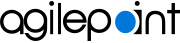Hotfix 06.01.0002.H02
This page gives the enhancements and fixes in AgilePoint NX v6.0 SP1, Software Update 2, Hotfix 2, which are also included in this release.
AgilePoint Server Enhancements
- 03.0300.02
- AgilePoint Server performance has been enhanced.
- 03.0300.03
- Descriptions of the AgilePoint REST service are enabled in Swagger.
- 03.0300.04
- If the network for AgilePoint Server goes down, the AgilePoint Server engine stays on hold for a few minutes. If network connectivity is not restored, the AgilePoint Server engine stops running.
Process Builder Enhancements
- 14.0300.01
- These activities are available for Amazon DynamoDB:
- Update Items
- 14.0300.02
- These activities are available for AgilePoint NX:
- Set Secure Credentials
- Remove Secure Credentials
- 14.0300.03
- Validation ensures that the Data Source name cannot be the same as a SharePoint list name.
- 14.0300.04
- The Web Service activity supports Basic and OAuth2 authentication.
- 14.0300.05
- The Document Transfer activity supports attaching files to a SharePoint list.
- 14.0300.06
- You can export application metadata in JSON format.
- 14.0300.08
- The PowerShell activity has the property, Ignore Errors.
- 14.0300.09
- The e-mail macro XMLREPEATING2HTMLWITHFILTER lets you format the datetime without filtering any columns in the HTML table.
Previously, it was required to filter at least one column to specify a datetime format.
- 14.0300.10
- The system variable UserManagerFullName is available.
Form Builder Enhancements
- 15.0300.01
- Salesforce Workbench lookups support a dependency field for filtering.
- 15.0300.02
- The Map form controls have a Locate Me option.
Data Services Fixes
- 11.0300.01
- In a parent-child foreign key relation table, if the repeating subform that needs to be inserted in the child table is not available on the Start Task form, but it is instead available on the next form in the process, the process fails to insert the repeating data in the child table.
App Builder Fixes
- 13.0300.01
- If the AgilePoint Server instance name contains an underscore, applications fail to publish.
Process Builder Fixes
- 14.0300.11
- The Amazon DynamoDB activities fail to auto-populate a table.
- 14.0300.12
- The Condition activity fails to validate if an expression value contains double quotes (").
- 14.0300.13
- In some SAP environments where the locale uses the European standard where commas (,) indicate decimals and periods (.) indicate thousands, when a BAPI is invoked, the decimal points are ignored in the QUAN and Decimal data types, which causes a data error.
- 14.0300.14
- If a Web Service activity has a single parameter in request type, the request Schema Mapper button is disabled.
- 14.0300.15
- If you update an Inline Function activity, it fails to store the result field value.
- 14.0300.16
- When you drag a SharePoint Upload Document Set activity onto the Process Builder, an error occurs.
- 14.0300.17
- If you add the Task Participant Full Name system variable to the To field in an e-mail template, the value fails to resolve.
- 14.0300.18
- The Update Process Data activity fails to update variable data in a parent process instance.
Form Builder Fixes
- 15.0300.04
- Form controls are not translated to the specified default language.
- 15.0300.05
- If you edit the schema mapping for a REST lookup, the mapping is not saved.
- 15.0300.06
- If form data contains an apostrophe ('), database lookups fail.
- 15.0300.07
- Drop-Down List form controls in a subform fails to retain the selected value.
- 15.0300.08
- If you export data from a Grid form control a CSV file, it fails to export data from all the pages.
- 15.0300.09
- If you import an eForm in JSON format, and then save and reload the form, controls in subforms are not retrained.
- 15.0300.10
- If a custom CSS class name contains hyphen (-), the class does not show as an auto-suggestion on the Appearance tab.
- 15.0300.11
- If a Database lookup has more than one instance of the same filter parameter, the lookup fails.
- 15.0300.12
- Search on the People Picker form control fails to filter names with Japanese characters.
- 15.0300.13
- If an internal name for a form control contains _Subform, it fails to resolve the attribute.
- 15.0300.14
- The multi-lingual forms validation message for minimum occurrence for a Subform control shows as ${MIN}
- 15.0300.15
- SharePoint Termset lookups fail if the form user does not have access rights.
- 15.0300.16
- In the File Upload form control, if the file name contains an apostrophe ('), upload to SharePoint fails.
- 15.0300.17
- If a Kendo Auto Suggest form control has the width configured 50%, the form preview shows it as 100%.
- 15.0300.18
- If you have a nested subform where a value is completed in one step in the process and the form is submitted, then in the form in the next step, the parent subform shows in summary view, but the child subform has some controls removed compared to the first form, when the second form is submitted, the child subform clears the values of those controls that were not present in the form when the data is submitted.
- 15.0300.19
- In Internet Explorer, the Number Box and Currency form controls fail on change events.
- 15.0300.20
- If any field on a form contains the word "now," and that field is used in formula control, the word "now" is converted to the current date.
- 15.0300.21
- The Auto Sum feature fails to add the last item retrieved from a REST lookup.
- 15.0300.22
- In Firefox, validation messages stop in the middle of a form, so that form controls further down the page do not show validation messages, and the form submission fails.
- 15.0300.23
- If you open an eForm in SharePoint for Office 365, it shows this message:
Session is about to expire in 5 Minutes.
- 15.0300.24
- In nested subforms, the Promote to Library or Revert from Library option is always enabled.
- 15.0300.25
- On a form with more than one section, if a form user navigates to a subsequent section before the before default section loads, and then navigates to the default section, the data on the default section does not display.
Manage Center Fixes
- 16.0300.03
- If the configuration setting isSpecialCharValidationRequired in the Portal configuration file Em.settings.xml is turned off, the Manage Center does not allow ampersands (&).
- 16.0300.04
- If a REST access token is configured for OAuth2, and a user edits the access token, but does not click the OAuth2 configuration tab, the OAuth2 configuration is deleted.
Work Center Fixes
- 17.0300.01
- In the InfoPath Subprocess activity, View Subprocess does not load the Process Viewer.
- 17.0300.02
- The Work Center throws this error:
Conversion failed when converting date and/or time from character string.