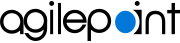|
onAllFilesFetch
|
- Function:
- Occurs when all JavaScript files are loaded.
- Example:
-
eFormEvents.SharedJS.onAllFilesFetch = function(eventArgs)
{
// Functionality goes here
// eventArgs – will contain list of JavaScript files. Each object will contain filename and its status.
// eventArgs[0].fileName - Gives the JavaScript filename
// eventArgs[0].status - Gives the status of the JavaScript file
}
- Limitations:
-
- AgilePoint NX v7.0 Software Update 1 and higher.
|
|
onBeforeExportAsCSV
|
- Function:
- Occurs before export data as a CSV file in a
subform.
This event supports for both Subform (Legacy) form control and Subform
form control.
- Example:
-
eFormEvents.subForm.onBeforeExportAsCSV = function (eventArgs, callback) {
//Functionality goes here
eventArgs.fieldId // The internal name of the subform
eventArgs.fieldPath // The field path of the subform
eventArgs.fileName // The filename (label/dataname)
callback(newFileName); // This callback is required to export the file in CSV format.
// If it is not called, the file will be exported.
}
- Limitations:
-
- AgilePoint NX v8.0 and higher.
|
|
OnBeforePrint
|
- Function:
- Occurs before an
eForm prints.
- Example:
-
var options = eFormPrintPreference: {
// eFormPrintPreference contains
// the following properties and values by default
// printType: options.printType = printConstants.printType.nativePrint;
// settings: {canStartSectionOnNewPage: true, showFormBackgroundColor: false}
// showConfigPopup: true
eFormEvents.onBeforePrint = function (callback) {
options.printType = printConstants.printType.nativePrint;
// Prints an eForm the way it shows in your web browser.
// (or) options.printType = printConstants.printType.defaultPrint;
// Prints an eForm with the browser settings.
options.settings.canStartSectionOnNewPage = true;
// Prints each section of an eForm on a different page.
// (or) options.settings.canStartSectionOnNewPage = false;
// Prints the form sections with no page breaks between sections.
options.settings.showFormBackgroudColor = true;
// Shows the background color of an eForm in the print output.
// (or) options.settings.showFormBackgroudColor = false;
// Does not show the background color of an eForm in the print output.
options.showConfigPopup = true;
// Shows the configuration pop-up screen.
// options.showConfigPopup = false;
// Does not show the configuration pop-up screen.
// The values of options.settings.canStartSectionOnNewPage
// and options.settings.showFormBackgroudColor
// are only considered if the options.printType
// is equal to printConstants.printType.nativePrint.
callback(options);
// This callback is required for the print form functionality.
// If it is not called, the form will not be printed.
}
- Limitations:
-
- AgilePoint NX v8.0 Software Update 2 and higher.
|
|
onBeforeSubmit
|
- Function:
- Occurs after a Before Submit
rule is executed, and before the validation of the form controls and form sections.
- Example:
-
eFormEvents.onBeforeSubmit = function (callback)
{
// Functionality goes here
// This callback is mandatory for the form submission.
// If it is not called, the form won't get submitted.
callback (true);
}
|
|
onEditRecord
|
- Function:
- Occurs when you change a record
in a Subform form control if
the Display Style field is set to Summary Columns.
- Example:
-
eFormEvents.subForm.onEditRecord = function (eventArgs) {
//Functionality goes here
eventArgs.fieldId // The internal name of the subform
eventArgs.fieldPath // The field path of the subform
eventArgs.data // The updated row data
}
- Limitations:
-
- This event supports only Subform form control, not the
Subform (Legacy) form control.
- AgilePoint NX v8.0 and higher.
|
|
OnFetch
|
- Function:
- Occurs when an incremented number is created in a Sequence Number form control.
- Example:
-
eFormEvents.sequneceNumber.onFetch = function (eventArgs) {
// Functionality goes here
// eventArgs.internalName
// The internal name of the Sequence Number form control.
// eventArgs.prefix
// The prefix for the Sequence Number form control.
// eventArgs.suffix
// The suffix for the Sequence Number form control.
// eventArgs.value
// The value that is configured to increase
// the incremented number in a series.
}
- Limitations:
-
- AgilePoint NX v8.0 Software Update 2 and higher.
|
|
onFileFetch
|
- Function:
- Occurs each time a JavaScript file loads.
- Example:
-
eFormEvents.SharedJS.onFileFetch = function(eventArgs)
{
// Functionality goes here
// eventArgs.fileName - Gives the JavaScript filename
// eventArgs.status - Gives the status of the JavaScript file
}
- Limitations:
-
- AgilePoint NX v7.0 Software Update 1 and higher.
|
|
onFormLoadComplete
|
- Function:
- Occurs when the form load is complete.
- Example:
-
eFormEvents.onFormLoadComplete = function ()
{
// Functionality goes here
}
|
|
onSectionNavigation
|
- Function:
- Occurs when all the form controls for the specified section is loaded.
- Example:
-
eFormEvents.onSectionNavigation = function (eventArgs)
{
// Functionality goes here
// eventArgs.currentSection - will give the current
// section's header
// eventArgs.previousSection - will give the previous section's
// header from where it got navigated.
}
|
|
onSubmit
|
- Function:
- Occurs after the form data is submitted.
- Example:
-
eFormEvents.onSubmit = function ()
{
// Functionality goes here
}
|
|
onValidationOnSubmit
|
- Function:
- Occurs after a Validation on Submit
rule is executed, and before the form data is submitted.
- Example:
-
eFormEvents.onValidationOnSubmit = function (callback)
{
// Functionality goes here
// This callback is mandatory for the form submission.
// If it is not called, the form won’t get submitted.
callback (true);
}
|
|
onAddRecord
|
- Function:
- Occurs after a row is added in a subform.
- Example:
-
eFormEvents.subForm.onAddRecord = function (eventArgs)
{
// Functionality goes here
// eventArgs.element - Gives the subform element
// eventArgs.dataName - Gives the internal name of the subform
// eventArgs.newRow - Gives the row element
}
|
|
onDeleteRecord
|
- Function:
- Occurs after a row is deleted from a subform.
- Example:
-
eFormEvents.subForm.onDeleteRecord = function (eventArgs)
{
// Functionality goes here
// eventArgs.element - Gives the subform element
// eventArgs.dataName - Gives the internal name of the subform
}
|
|
onCancelUpload
|
- Function:
- Occurs after a file upload is cancelled.
- Example:
-
eFormEvents.FileUpload.onRemove = function (response)
{
// Functionality goes here
// Response object holds the internal name of
// the File Upload form control
// and the uploaded file parameters.
// Example: encodeURL, fileGuid, fileId, fieldname,
// itemId, status, uploadedBy, url
}
- Limitations:
-
- AgilePoint NX v8.0 Software Update 2 and higher.
|
|
onCopyRecord
|
- Function:
- Occurs after a row is copied to a subform.
- Example:
-
eFormEvents.subForm.onCopyRecord = function (eventArgs)
{
// Functionality goes here
// eventArgs.element - Gives the subform element
// eventArgs.dataName - Gives the internal name of the subform
// eventArgs.newRow - Gives the row element
}
|
|
onAddRecord
|
- Function:
- Occurs after a row is added in a Data Grid form control.
- Example:
-
eFormEvents.grid.onAddRecord = function (eventArgs)
{
// Functionality goes here
// eventArgs.element - Gives the grid element
// eventArgs.dataName - Gives the internal name of the grid
// eventArgs.newRow - Gives the row element
// eventArgs.rowData - Gives the JSON data for the newly added row
}
|
|
onDeleteRecord
|
- Function:
- Occurs after a row is deleted from a Data Grid form control.
- Example:
-
eFormEvents.grid.onDeleteRecord = function (eventArgs)
{
// Functionality goes here
// eventArgs.element - Gives the grid element
// eventArgs.dataName - Gives the internal name of the grid
// eventArgs.rowData - Gives the JSON data for the newly added row
}
|
|
onCancelRecord
|
- Function:
- Occurs after a row change is cancelled in a Data Grid form control.
- Example:
-
eFormEvents.grid.onCancelRecord = function (eventArgs)
{
// Functionality goes here
// eventArgs.element - Gives the grid element
// eventArgs.dataName - Gives the internal name of the grid
// eventArgs.cancelledRow - Gives the row element
// eventArgs.rowData - Gives the JSON data for the newly added row
}
|
|
onSaveRecord
|
- Function:
- Occurs after a row is changed and then saved in a Data Grid form control.
- Example:
-
eFormEvents.grid.onSaveRecord = function (eventArgs)
{
// Functionality goes here
// eventArgs.element - Gives the grid element
// eventArgs.dataName - Gives the internal name of the grid
// eventArgs.savedRow - Gives the row element
// eventArgs.rowData - Gives the JSON data for the newly added row
}
|
|
onDataBound
|
- Function:
- Occurs after a Data Grid form control
binds data from a data source.
- Example:
-
eFormEvents.grid.onDataBound = function (eventArgs)
{
// Functionality goes here
// eventArgs.dataName - Specifies the internal name of the Data Grid
// eventArgs.kendoInstance - Specifies the Telerik instance
}
- Limitations:
-
- AgilePoint NX v7.0 Software Update 2 and higher.
|
|
onPostUpload
|
- Function:
- Occurs after a file is uploaded to repository with the File Upload form control.
- Example:
-
eFormEvents.FileUpload.onPostUpload = function (response) {
// Functionality goes here
// After the file is uploaded to the repository
// Response object holds uploaded file details
// For example: filename, fileId, url, size, uploadedBy,
// itemId, encodedURL
};
- Limitations:
-
- AgilePoint NX v8.0 and higher.
|
|
onPreUpload
|
- Function:
- Occurs before the File Upload form control starts to upload the file.
- Example:
-
eFormEvents.FileUpload.onPreUpload = function (data, callback) {
// Functionality goes here
// The data object holds control and file details
// The structure of the data parameter
fileInfo: {
fileName,
fileSize,
fileType
},
controlInfo: {
xPath,
internalName
}
var modifiedData = {
canUpload: true, // User can specify whether file can be uploaded or not
newFileName: "NewName" + new Date().getTime() + "." + data.fileInfo.fileType, // New file name
validationMessage: "User Defined Validation Message!" // Custom validation message to display
// If the user sends canUpload as false
};
callback(modifiedData);
}
- Limitations:
-
- AgilePoint NX v8.0 and higher.
|
|
OnRemove
|
- Function:
- Occurs after a file is removed from a File Upload form control.
- Example:
-
eFormEvents.FileUpload.onRemove = function (response)
{
// Functionality goes here
// Response object holds the internal name
// of the File Uploadform control
// and the uploaded file parameters.
// Example: encodeURL, fileGuid, fileId,
// fieldname, itemId, status, uploadedBy, url
}
- Limitations:
-
- AgilePoint NX v8.0 Software Update 2 and higher.
|
|
printForm
|
- Function:
- Occurs when a form user clicks the Print button.
- Example:
-
var options = {}
options.width = '800px';
eFormEvents.printForm = function(callback)
{
// Functionality goes here
// This callback is mandatory for the print form functionality.
// If it is not called, the form won't get printed.
callback(options);
}
- Limitations:
-
- AgilePoint NX v7.0 Software Update 1 and higher.
|