Add a Profile Picture
To add a profile picture for your AgilePoint NX account, do the procedure in this topic.
How to Start
- Click your profile picture.
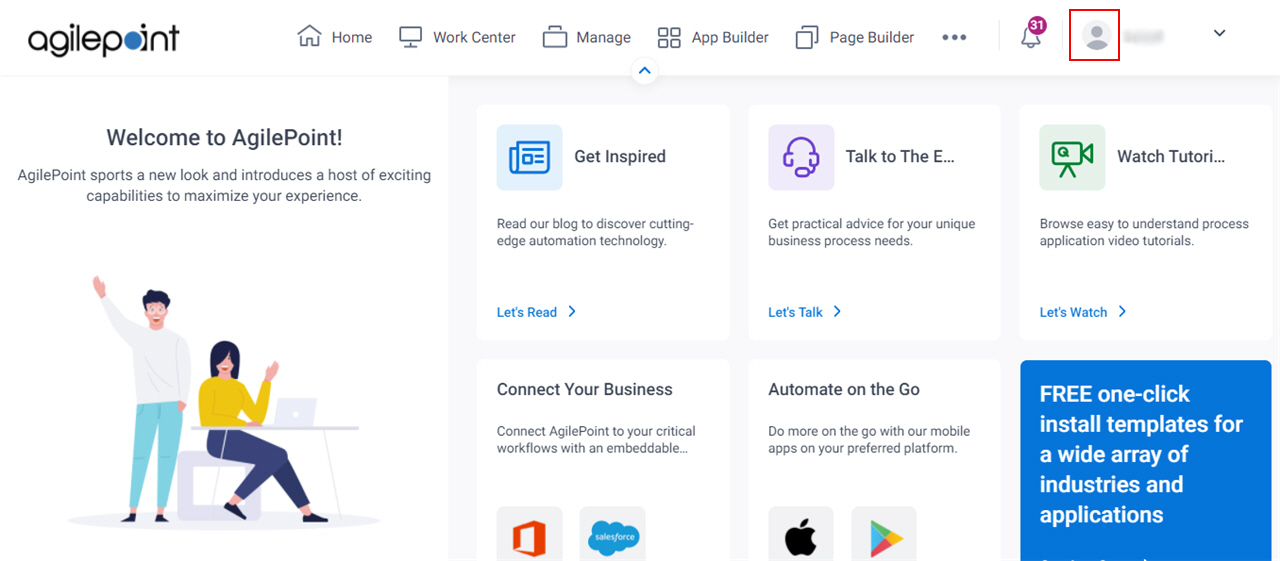
- Click User Profile.
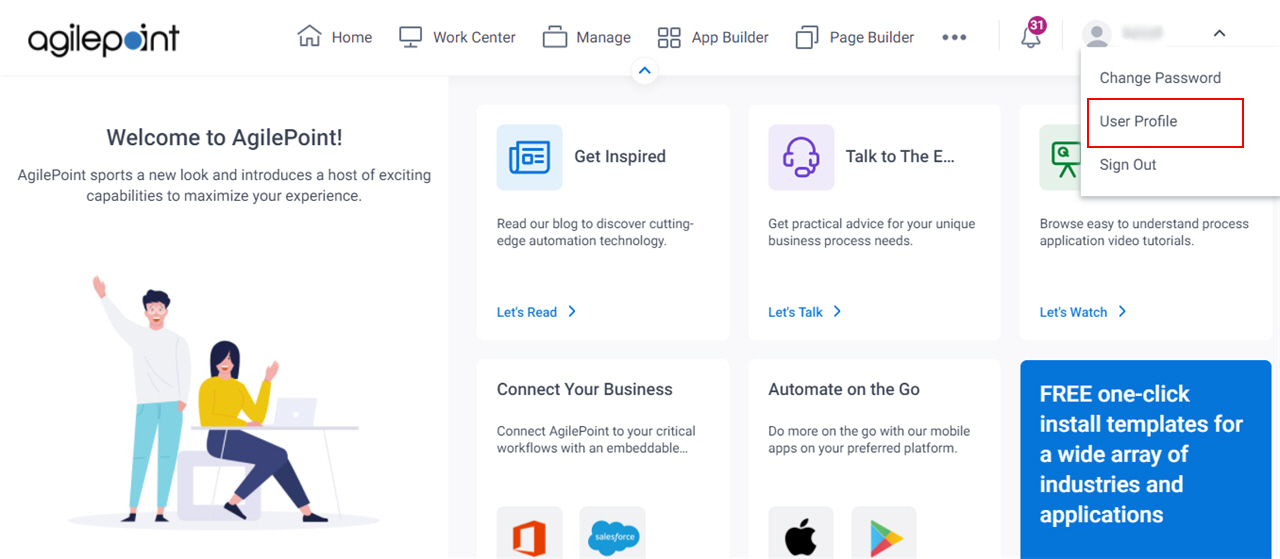
Procedure
- On the Account Settings screen, in the Profile Image field, click Choose File to select your profile image.
- Select your image from your local machine.
- The image must be in .jpg, .png, or .jpeg format.
- The file must be 500 KB or less.
- Click Upload.
- Click Save.


