Show an External Link on the AgilePoint NX Dashboard
To show an external link on the Dashboard, do the procedure in this topic.
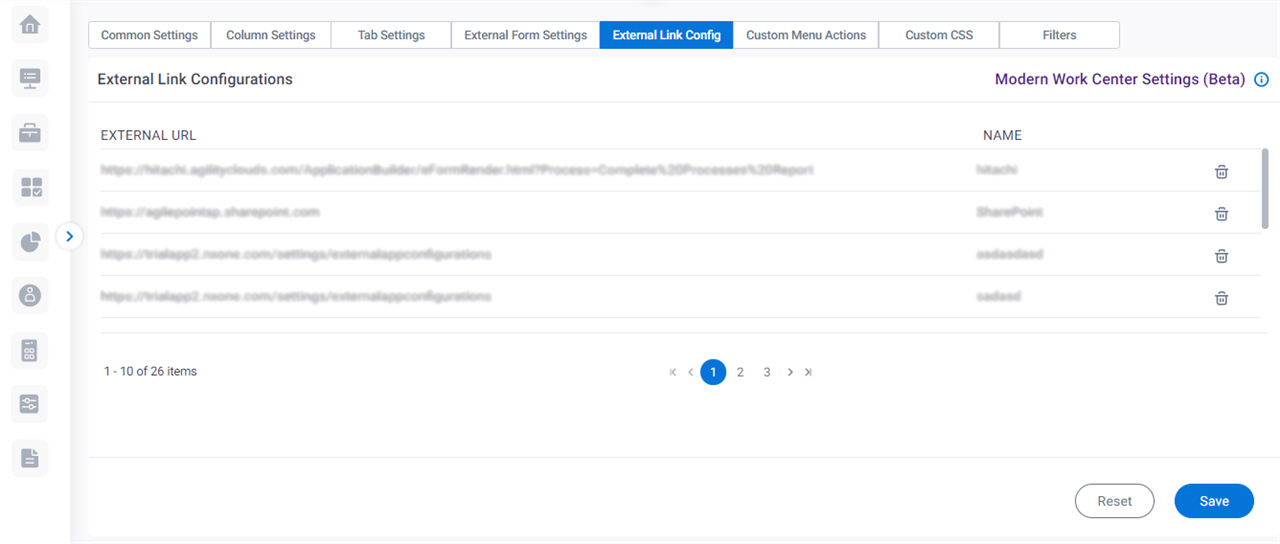
Prerequisites
- On the Work Center > Tab Settings tab, set External Links to Yes.
How to Start
- Click Settings.
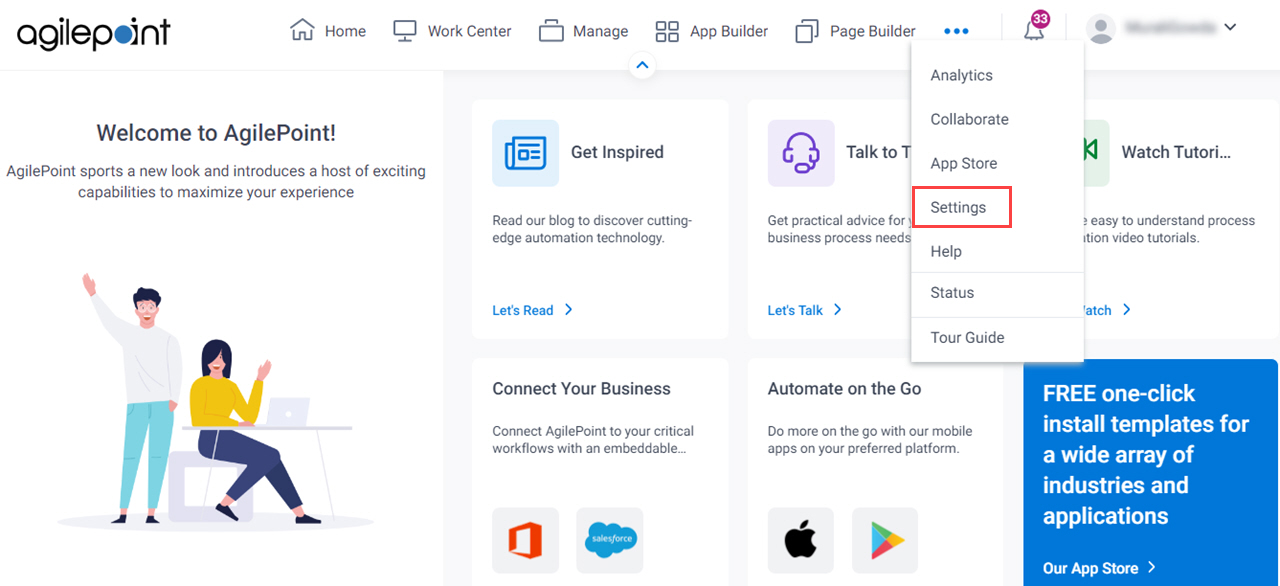
- Click Work Center.
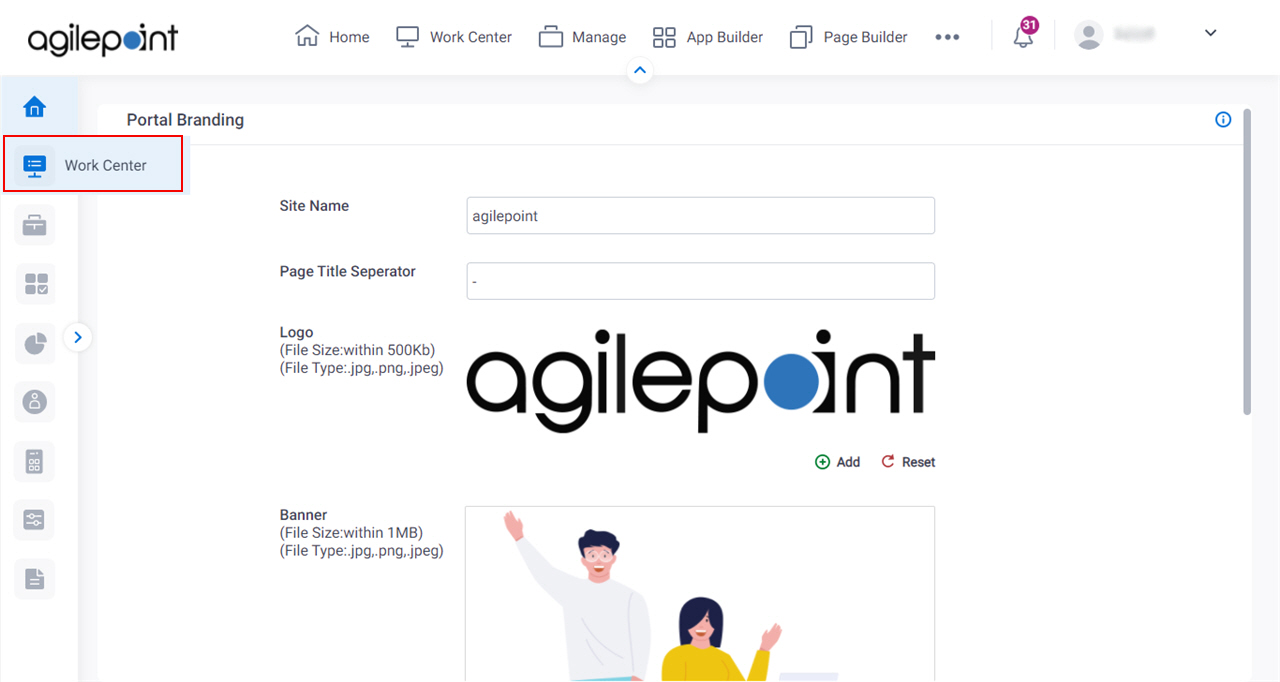
- On the Modern Work Center Settings screen, click Classic Work Center Settings.
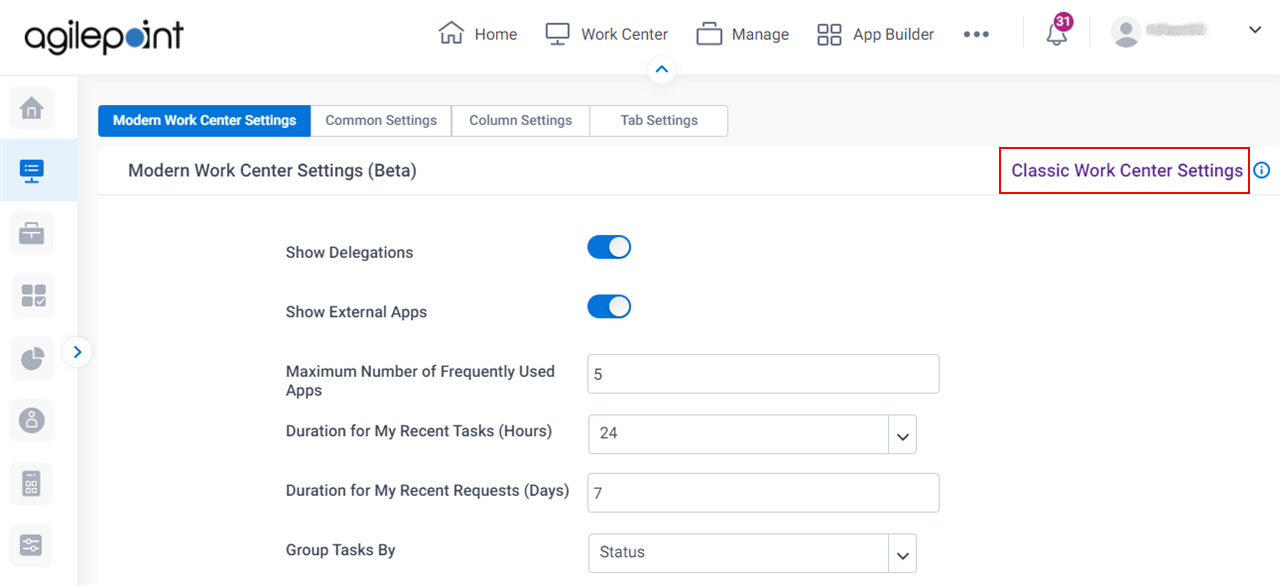
- On the Work Center Common Settings screen,
click the External Link Config tab.
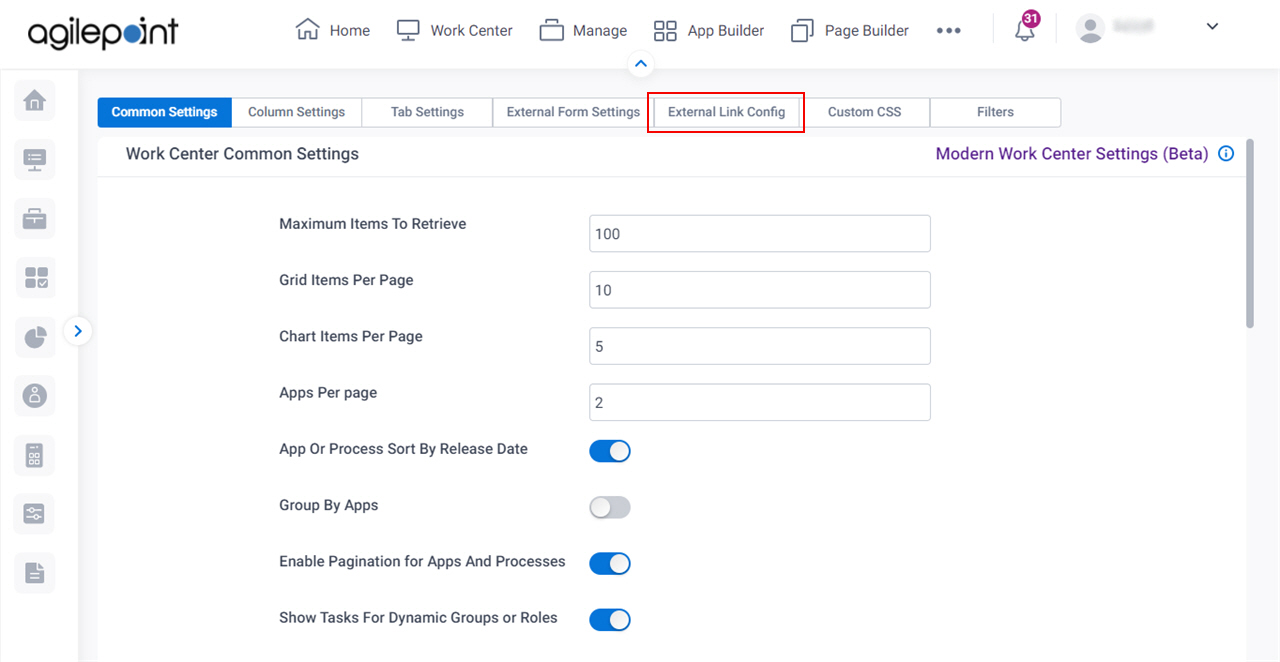
Procedure
- On the External Link Config tab, click Add new record.
- In the External URL field, enter the URL for your external link.
- In the Name field, enter the name for the external configuration.


