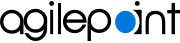Processes I Started (Classic, Salesforce)
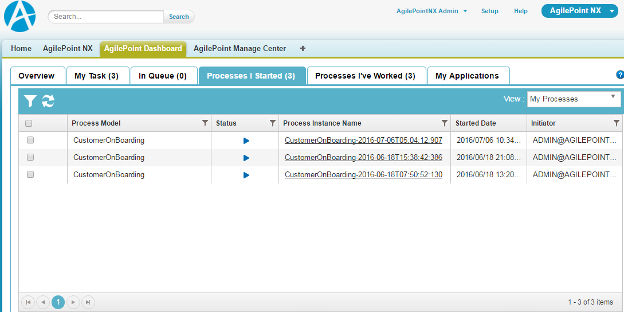
How to Start
- In Salesforce, click the AgilePoint Dashboard tab.
- Click the Processes I Started tab.
Fields
| Field Name | Definition |
|---|---|
Refresh  |
|
| Cancel Process | |
Process |
|
Status | |
Process |
|
Started Date | |
Initiator | |
Filter  |
|