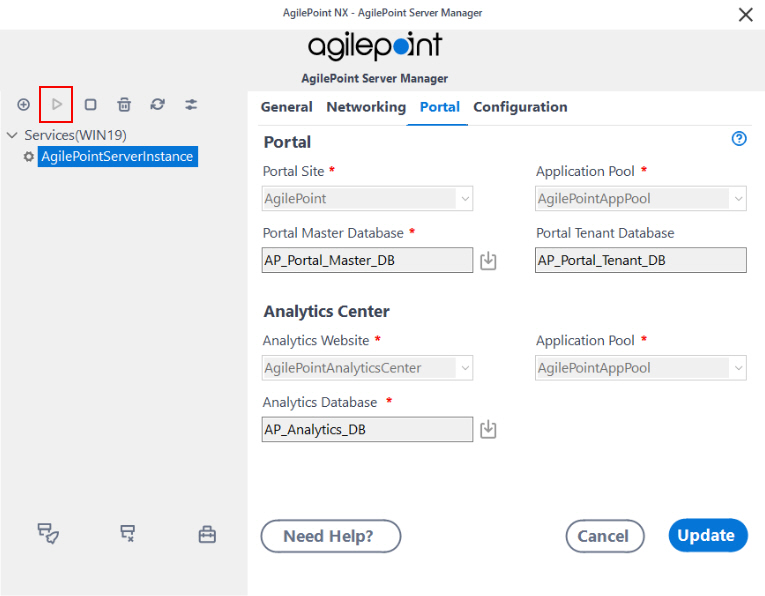(Example) Start an AgilePoint Server Instance
To start an AgilePoint Server instance, do the procedure in this topic.
Prerequisites
How to Start
- On the AgilePoint Server machine,
in Windows Explorer, right-click the file
(AgilePoint Server installation folder)
C:\Program Files\AgilePoint\AgilePoint Server\WCFConfigurationUtility.exe,
and click Run as Administrator.
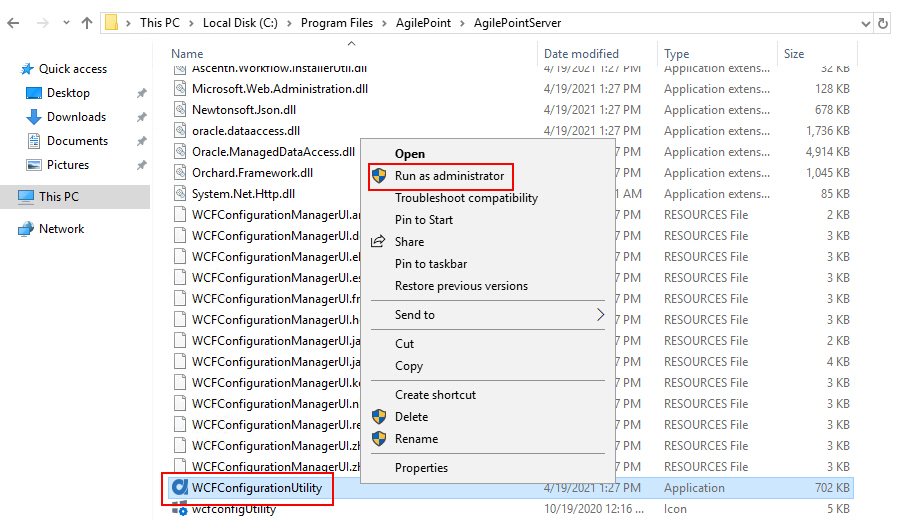
Procedure
- On the AgilePoint Server Manager screen, click Start Service
 .
.