Item Properties Window
Allows you to modify the data binding for the field.
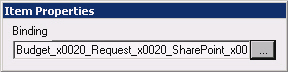
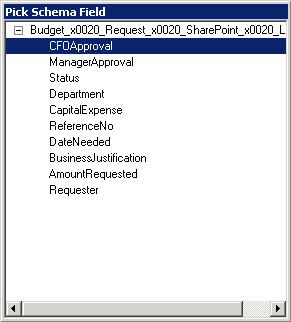
Navigation
- In AgilePoint Envision, open a process template.
- Navigate to the SharePoint stencil.
- On the SharePoint stencil, drag the Common Dialog AgileShape, and drop it on the process template.
- To view the entire list of properties, in the Design Tasks pane, click Show Properties.
- On the Configuration field, click the Ellipses button.
- To modify the data binding for the field, on the Customize Common Dialog Interface Window - Data Configuration Tab, select the row you want, and then click > (Data Binding).
