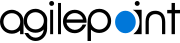Create Process Instance (Extended Method)
API Type
Web Services
Description
Creates a process instance that can have additional input arguments added to the function.
Syntax
public virtual WFEvent CreateProcInstEx(string ProcessID, string ProcessInstID, string ProcInstName, string WorkObjID, string SuperProcInstID, string CustomID, NameValue[] Attributes, bool blnstartImmediately)
Parameters
| Name | Description |
|---|---|
ProcessID |
|
ProcessInstID |
|
ProcInstName |
|
WorkObjID |
|
SuperProcInstID |
|
CustomID |
|
Attributes |
|
blnStartImmediately |
|
Output
WFEvent object that provides the status of the transaction. The possible statuses are:
- Sent - Indicates event has been sent to engine for processing.
- Failed - Indicates event failed to process.
- Processed - Indicates event has been processed successfully.
- Canceled - Indicates event was canceled.
- Deferred - Indicates event does not need to be sent immediately.
Example
IWFWorkflowService svc = GetWorkflowService();
string processDefinitionName = "EmployeeOnboardProcess";
// get UUID of released process definition
string ProcessID =
svc.GetReleasedPID(processDefinitionName);
// assign UUID of process instance
string ProcessInstID = UUID.GetID();
// process instance name that has to be unique within process definition ID
string ProcInstName = string.Format("{0}-{1}",
processDefinitionName DateTime.Now.Ticks );
// work object ID
string WorkObjID = UUID.GetID();
//parent process instance ID is required if this is to create a sub
process. If not, just provide null
string SuperProcInstID = .. // for example,
"09315f0ae769429bbfb243f888bcb09f" or null
List<NameValue> ds = new List<NameValue>();
ds.Add(new NameValue("CustomAttrKey1", "CustomAttrValue1"));
ds.Add(new NameValue("CustomAttrKey2", true));
ds.Add(new NameValue("CustomAttrKey3", 12345));
WFEvent evt = svc.CreateProcInstEx(
ProcessID,
ProcessInstID,
ProcInstName,
WorkObjID,
SuperProcInstID,
WorkObjID,
ds.ToArray(),
true);Supported Versions
3.2.0.4 and higher
Code Examples in the AgilePoint NX Documentation
The AgilePoint NX Product Documentation is intended as a basic reference to help you understand how to complete basic coding tasks, such as make API or JavaScript method calls. Code examples that show specific use cases, the solutions to specific business problems, or detailed implementation scenarios are outside the scope of the AgilePoint NX Product Documentation. For specific and/or advanced types of examples that may better meet your requirements, AgilePoint provides several resources:
- AgilePoint Community Forums - A free, AgilePoint-moderated, crowd-sourcing user forum where you can ask questions about specific techniques, the solutions to use cases, workarounds, or other topics that may not be covered in the Product Documentation.
- Professional Services - If you can not find the information you need for your specific business problem, mentoring is available through AgilePoint Professional Services.
- Personalized Training - AgilePoint can provide personalized training for your organization. To request personalized training, contact AgilePoint Sales.