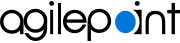Documentation FAQ
This topic provides answers to frequently asked questions from real AgilePoint users about the AgilePoint NX product documentation.
Is AgilePoint NX thoroughly documented?
As of the initial release of AgilePoint NX v8.0, the product documentation includes over 20,000 HTML articles and close to 20 PDF documents. The documentation is updated about every 1-2 months with new articles, and enhancements and fixes for existing articles.
Our goal is to thoroughly document all functionality in AgilePoint NX. However, the product documentation focuses on several main content areas, which customer feedback over the last 10 years has told us are the most important to our users:
- Detailed definitions for UI configuration fields
- Troubleshooting
- APIs
- Server-side administration
What is the fastest way to find information in the AgilePoint documentation?
To find information in the documentation quickly:
- Go to https://documentation.agilepoint.com/
- In the Search box, enter a simple search term, such as eForm.
- In the search results, click the link that is the closest to your search term — in this case, eForm.
The resulting topic (eForm, in this example) provides a list of related topics that serves as a kind of consolidated search results page related to that topic, including troubleshooting articles. It will also provide a list of examples and videos related to the topic, if they are available.
Where can I find examples of AgilePoint NX functionality?
New examples for how to use AgilePoint NX are frequently added to the Documentation. You can find contextual links throughout the online wherever these examples are available. However, for convenience, these examples are consolidated in one location, along with links to other resources where you can find more examples that are not covered in the Documentation. Refer to Examples.
Where can I find information about troubleshooting?
If you are looking at the AgilePoint documentation, chances are you are trying to solve a specific problem. There are several ways to get troubleshooting information:
- For the basics, refer to A Basic Guide to Troubleshooting AgilePoint NX Errors.
- The documentation includes an extensive Troubleshooting section with over 300 articles.
- Any part of the AgilePoint documentation may be relevant for troubleshooting, depending upon what problem you are trying to solve. Refer to the section on this page, What is the fastest way to find information in the AgilePoint documentation?
- Search or post a question in the AgilePoint Community Forums.
Where can I find PDF versions of the documentation?
AgilePoint provides a limited number of documents in PDF format. These are mainly the documents that are the most commonly requested when people are evaluating or installing the AgilePoint NX product. You can find links to all the PDF documents at PDF Documentation.
Why do some parts of the documentation have more detail than others?
Some parts of the documentation are very detailed, while other parts are lighter on details. There are several reasons for this, depending upon the context:
- Different parts of the documentation are intended for different audiences — for example, some documentation is mainly for highly technical users, while other information is for users who are new to AgilePoint NX, or who have limited technical knowledge.
- Documentation for third-party integrations have less detail than the documentation functionality that is native to AgilePoint NX. For more information, refer to the section, Where Can I Find Information and Examples for Third-Party Integrations?
- The AgilePoint documentation has existed in various forms for over 15 years. Much of the original documentation from early versions of the AgilePoint product still exists in some form in the currently published documentation — especially in troubleshooting articles and server-side documentation that describe the core technology for AgilePoint NX. As the company has grown and standards have evolved, we have provided more and more information in each documentation topic over time. However, much of the older, less detailed Documentation still exists. As we update these sections of the documentation, we bring them up to the current standards whenever possible.
- Newer functionality may lack some detail or be missing from the documentation. This is because the documentation schedule necessarily lags behind software development somewhat.
Why does the AgilePoint documentation sometimes sound formal or unnatural to U.S. English speakers?
More than half of AgilePoint NX users are located outside the U.S., and it is estimated that many more do not speak English as a first language. To help these users, AgilePoint documentation uses an English language standard called Simplified Technical English (STE). STE uses a limited, standardized, international English language vocabulary of words that have been scientifically demonstrated as the most likely to be understood by people who speak English as a second language. It also eliminates words that do not have direct translations in many non-English languages, such as contractions and verbs that end in -ing. This helps AgilePoint users outside the U.S. understand the documentation, and it facilitates more accurate translation through automated translation systems, such as Google Translate. The trade-off for native English speakers, especially in the U.S., where modern English usage tends to be less formal, is that documentation written in STE can sound formal, unnatural, simplistic, or outdated.
How do I provide feedback on the documentation?
We welcome feedback on the AgilePoint documentation, and we listen to every comment and request that is submitted from our users. You can submit feedback on the documentation by sending an e-mail to helpdesk@agilepoint.com. Documentation feedback does not count against your contracted number of support tickets.