Monitor Data Tracking Data
To see data that is tracked with data tracking, do the procedure in this topic.
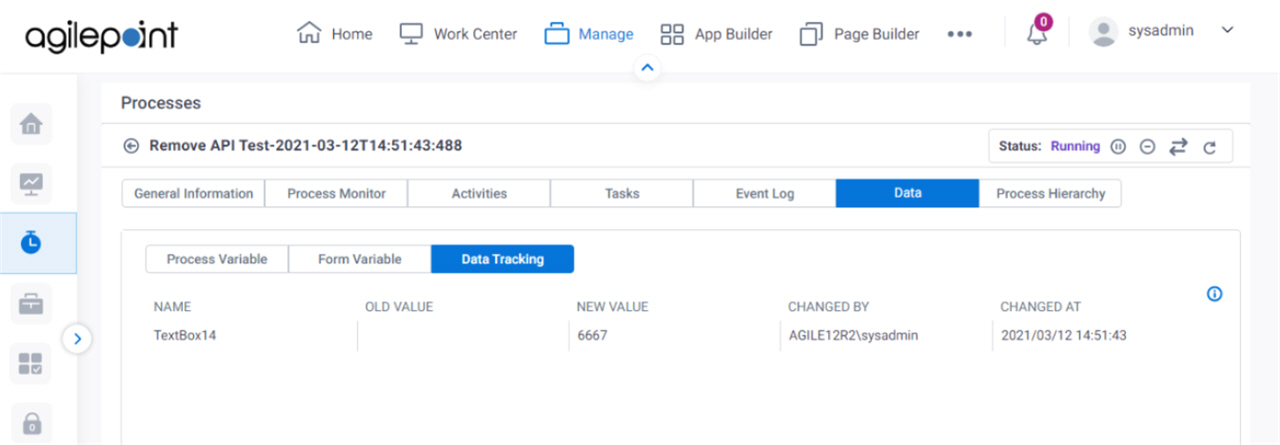
Prerequisites
How to Start
- In the Manage Center, click Runtime Management
> Processes.
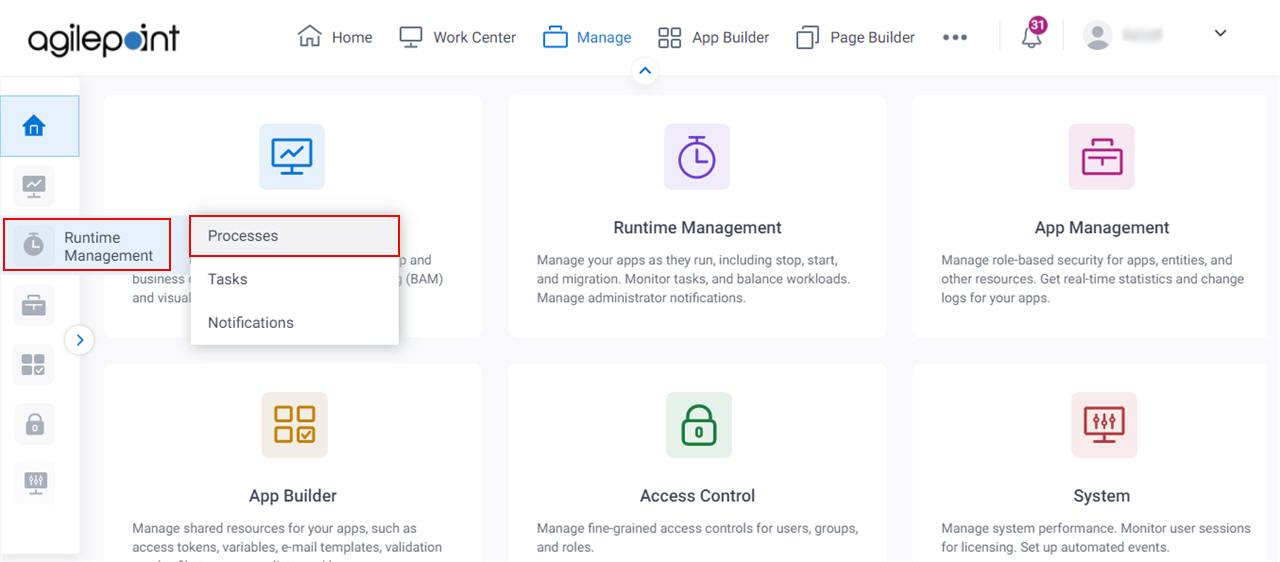
- On the Processes screen, click Expand
 to expand a process.
to expand a process.
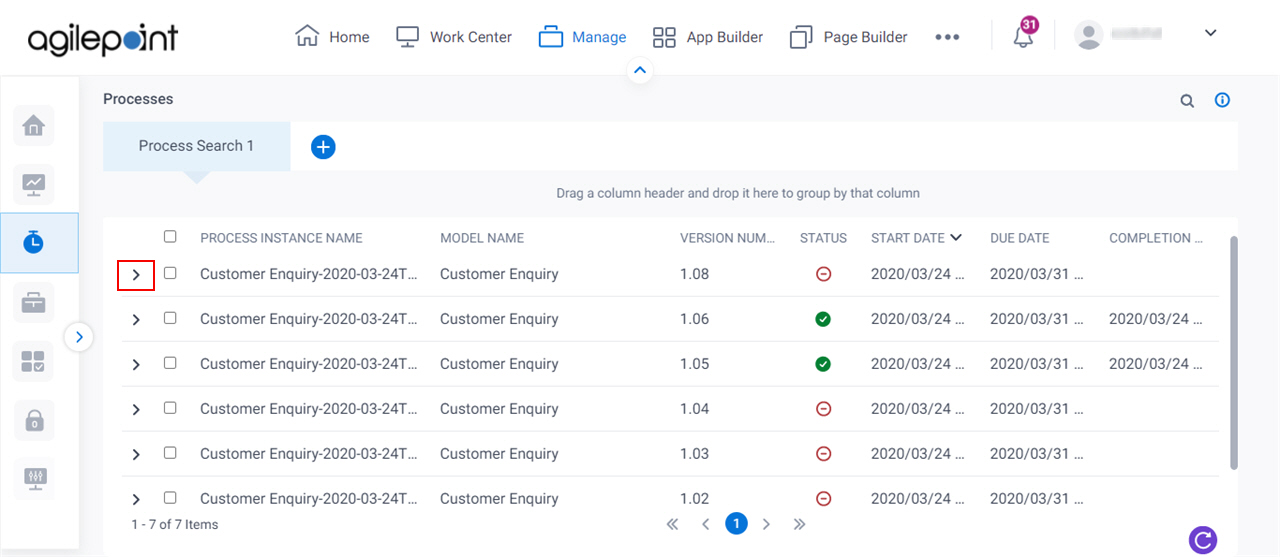
- Click Data.
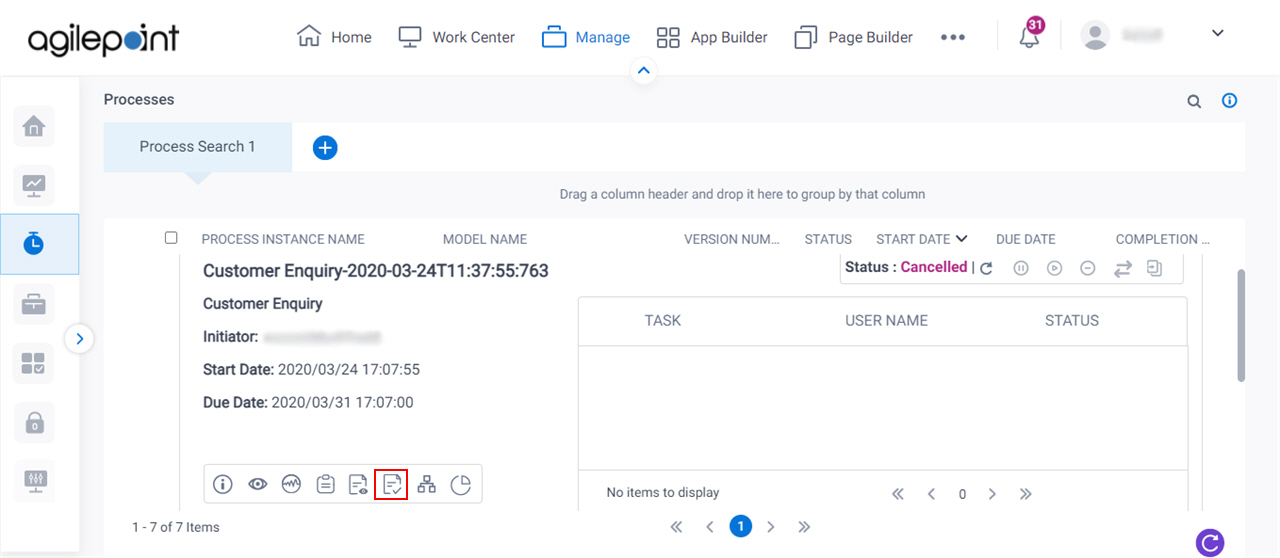
Procedure
- On the process data screen, click the Data Tracking tab.


