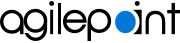Process Definition Methods
This section describes how process definitions are managed. The AgilePoint server supports version control to make sure that process definitions are archived and maintained for later use. A process definition can spawn many process instances. Employing version controls allows the AgilePoint Server to store multiple versions of a single process definition.
The project lifecycle of a process definition can be defined by the following steps:
- Create Process Definition – Create a process definition. The version for the initial process definition is version 1.
- Created –Confirm that the process definition has been created.
- Release process definition – Once a process definition has been created, it must be "released." This allows the process definition to be checked out and edited/modified.
- Check out process definition – If changes or modifications are made, the process definition is "checked out." Changes can then be made to the process definition.
- Modify process definition – After a process definition has been checked out, changes can be made to the process definition.
- Check in process definition – Once all changes/modifications have been made, the process definition is checked in, so the changes are committed to the process definition. The process definition is now version 2.
- Retire process definition – Once version 2 of the process definition has been checked in, the previous version 1 is retired. Retired process definitions can also be deleted.
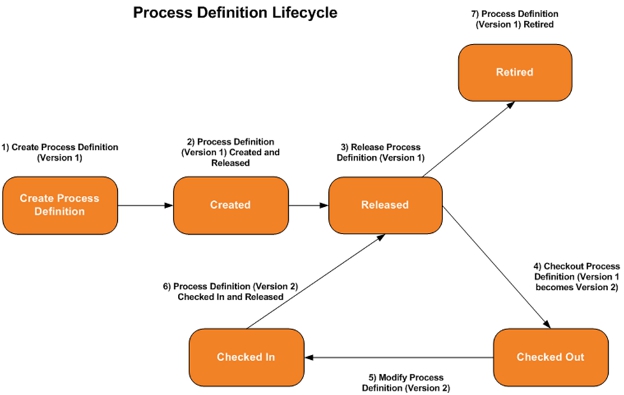
Note: This section is for the Web Services API. For
information about the REST API, see
REST API.