Figure: Work Center Column Settings screen
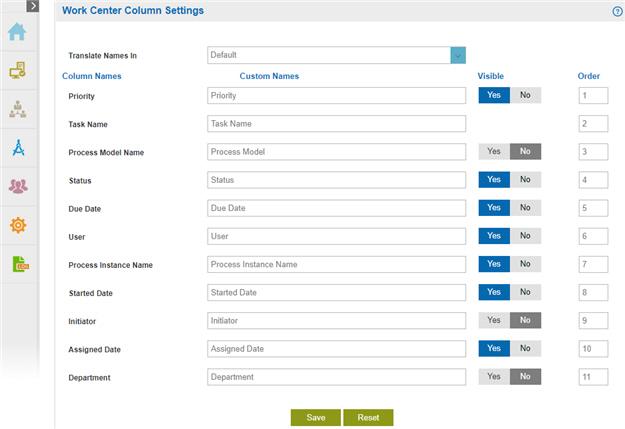
How to Start
- Click Settings
 .
.
- Click Work Center
 > Column Settings.
> Column Settings.
Fields
| Field Name |
Definition |
Translate Names In |
- Function:
- Specifies the language for your translation from the list.
- Accepted Values:
- A language from the list.
- Default Value:
- None
|
Column Names |
- Function:
- Shows the list of column names specified in the task and process tabs.
- Accepted Values:
- Read only.
|
Custom Names |
- Function:
- Specifies a different name for the column names of the task and process tabs.
- Accepted Values:
-
- Priority - Specifies a different name for the Priority column on the task and process tabs.
- Task Name - Specifies a different label for the Task Name column on the task and process tabs.
- Process Model Name - Specifies a different name for the Process column on the task and process tabs.
- Status - Specifies a different name for the Status column on the task and process tabs.
- Due Date - Specifies a different name for the Due Date column on the task tabs.
- User - Specifies a different name for the User column on the task tabs.
- Assigned Date - Specifies a different name for the Assigned Date column on the task tabs.
- Department - Specifies a different name for the Department column on the task tabs.
- Started Date - Specifies a different name for the Started Date column on the process tabs.
- Initiator - Specifies a different name for the Initiator column on the process tabs.
- Process Instance Name - Specifies a different name for the Process Instance Name column on the process tabs.
|
Visible |
- Function:
- Specifies whether to show the column name in the task and process tabs.
- Accepted Values:
-
- Yes - Shows the column name in the task and process tabs.
- No - Does not show the column name in the task and process tabs.
- Default Value:
- Yes
|
Order |
- Function:
- Specifies the order to show the columns on the the task and process tabs.
- Accepted Values:
- An integer from 1 to 11.
|
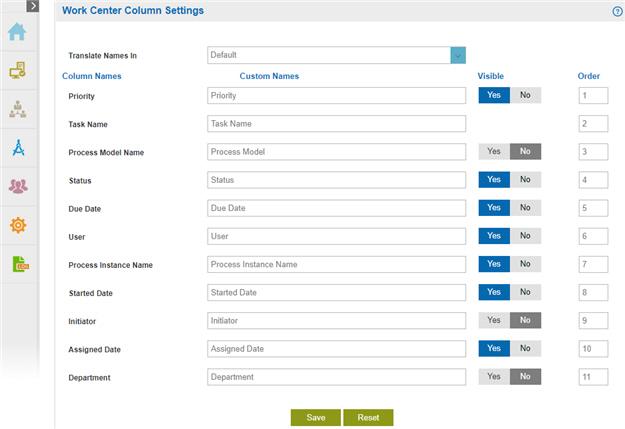
 .
. > Column Settings.
> Column Settings.

