Connecting to Server Window
Enables Envision to bind and authenticate to AgilePoint Server.
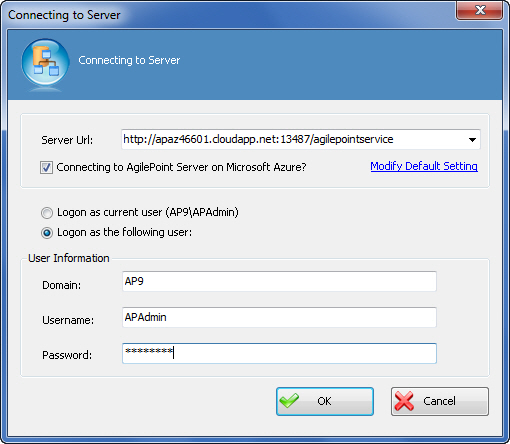
Navigation
- In AgilePoint Envision, open a process template.
- Click AgilePoint > Publish Process to Server.
Field Definitions
| Field Name | Definition |
|---|---|
AgilePoint Server URL |
|
Connecting to AgilePoint Server on Microsoft Azure? |
|
Modify Proxy Factory |
|
| Logon as current user |
Authenticates using the local machine's Windows user account. If you select this option, you do not need to complete the remaining fields. |
| Logon as the following user |
Authenticates using the credentials you specify. |
Domain |
|
Username |
|
| Password |
The password for the authentication account. |
