Service Proxy Factory Window
Specifies the connection parameters for the Service Proxy Factory to connect to AgilePoint Server on Windows Azure.
By default, you do not need to change this information. You need only change this if the assembly name or class name changes for your Service Proxy Factory custom authorization mechanism. This is not common.
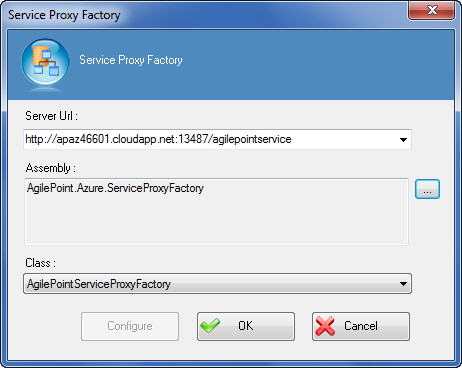
Navigation
To access this window in Envision:
- In AgilePoint Envision, open a process template.
- Click AgilePoint > Publish Process to Server.
- On the Connecting to Server window, select Connecting to AgilePoint Server on Microsoft Azure?
- Click Modify Default Setting.
To access this window in AgilePoint Service Bus configuration:
- On the AgilePoint Service Bus machine, click Start > AgilePoint > AgilePoint Service Bus Configuration.
- Click the AgilePoint Service tab.
- Click Modify Default Setting.
Field Definitions
| Field Name | Definition |
|---|---|
| Server URL |
The URL of your AgilePoint Server. |
Assembly |
|
Class |
