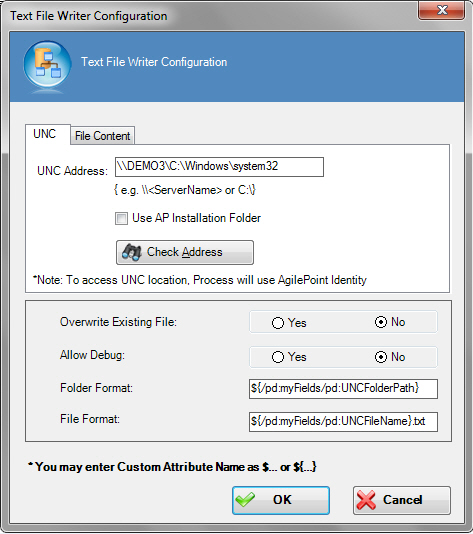| Field Name |
Definition |
UNC Address
|
- Definition:
- Specifies the UNC path that serves as the destination address for the text file.
- Allowed Values:
- A valid UNC path.
- Default Value:
- A variable path based on your environment and authentication.
- Custom Attributes:
- Yes
- Example:
- \\DEMO3\C:\Windows\system32
|
Use AP Installation Folder
|
- Definition:
- Determines whether you want to use AgilePoint installation folder for the UNC location.
- Allowed Values:
- Deselected - The AgilePoint installation folder is not used.
- Selected - The AgilePoint installation folder is used.
- Default Value:
- Deselected
|
Check Address
|
- Function:
- Verifies whether the specified UNC location exists.
|
Overwrite Existing File
|
- Definition:
- Specifies whether the AgileShape overwrites the files if they already exist at the specified destination location.
- Allowed Values:
- No - The AgileShape does not overwrite any existing file.
- Yes - The AgileShape overwrites the file if it exists with the same name at the destination location.
- Default Value:
- No
|
Folder Format
|
- Definition:
- Specifies the folder structure to store the file.
- Allowed Values:
- A valid folder path.
- Default Value:
- [Department]\[ExpenseCode]
- Custom Attributes:
- Yes
- Example:
- ${/pd:myFields/pd:UNCFolderPath}
|
File Format
|
- Definition:
- Specifies the format for the name of the file to be stored at the destination location.
- Allowed Values:
- A valid file name.
- Default Value:
- [MM-dd-yyyy]_[Submitter].txt
- Custom Attributes:
- Yes
- Example:
- ${/pd:myFields/pd:UNCFileName}.txt
|