Using Parent and Child Processes
This example shows how a sub process can be activated from a parent process using the SubProcess AgileShape. By using a sub process, departments can manage their parts of a process independently, and sub processes can grow and change without affecting the parent process.
Instructional Goals
- Demonstrate how to call a sub process from a parent process using the SubProcess AgileShape.
Example Parent Process: Execute a Software Change Request
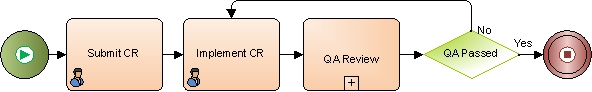
Example Sub Process: QA Test the Change Request
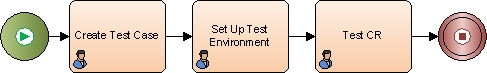
Problem Statement
Fulfill a change request (CR) for a software product.
Business Requirements
- The process is initiated when someone submits a CR.
- Engineering implements the CR.
- Once the CR is implemented in the code, the Quality Assurance (QA)
department tests it. The QA department has the following unique
requirements:
- QA for this product requires complex preparation, where test cases must be written and real-world system configurations and data must be set up prior to testing to ensure proper implementation of fixes and enhancements. This requirement carries a unique set of needs for resources and logistics.
- The QA department is managed separately from Engineering, and follows its own internal processes. They want to maintain autonomous control over their processes.
- There is an initiative in the company to improve the QA process in order to improve efficiency and product quality. Therefore, the QA review process is likely to change more frequently than the overall Change Request process.
To meet the QA department's requirements, the company uses a sub process to define and manage the QA review process.
Navigation
- In AgilePoint Envision, open a process template.
- Navigate to the Generic BPM stencil.
- On the Generic BPM stencil, drag the SubProcess AgileShape, and drop it on the process template.
- To view the entire list of properties, in the Design Tasks pane, click Show Properties.
Instructions
- Configure the properties for the SubProcess AgileShape as follows:
Field Configuration SubProcess
On the Configure SubProcess Window - Process Template Tab, select the QA Test process model to associate it as a child of the parent process, Execute a Software Change Request.
Initial Attributes
On the Initial Attributes Configuration Window, enter the names and values of any custom attributes you want to share with the sub process. In this example, that would include information from the CR, and any information added by Engineering, such as instructions or comments.
Wait for Complete
True - Specifies that the process will not move forward until the QA Test sub process completes. It is required for the QA Test process to complete because the result is evaluated in the final process step.
