Exchange Server Configuration Window
Integrates an AgileShape with Microsoft Exchange Server. When this connection is properly configured, the AgileShape will then insert, update, and remove tasks for the assigned participants, so that the tasks can be viewed directly from Microsoft Outlook.
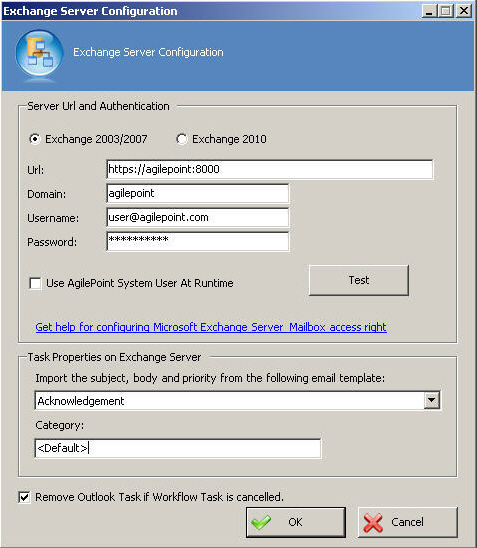
Navigation
- In AgilePoint Envision, open a process template.
- Navigate to the Premier Extension stencil.
- Drag one of the following AgileShapes, and drop it on the process model:
- Dynamic Parallel Approval
- Dynamic Sequential Approval
- Vote
- Web Form
- Workload Balance
- To view the entire list of properties, in the Design Tasks pane, click Show Properties.
- In the EnabledExchangeServer field, click True.
- In the ExchangeServer field, click the Ellipses button.
