Although AgilePoint is designed to handle large quantities of workflow data efficiently, the amount of data stored in the workflow database may affect the runtime performance of certain operations. As the AgilePoint workflow database grows in size over time, it may improve the system's performance to "archive" some of the older data by moving it into a separate database. This can be done automatically by AgilePoint simply by configuring the Archive Database settings in the AgilePoint Server Configuration utility.
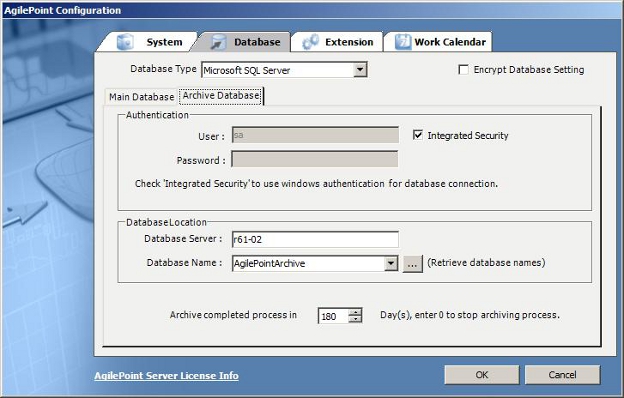
It is good practice to consider archiving completed process data for better performance of database indexing and interactivity. It is recommended to have archiving rules across all process definitions or per process definition. In general, archive process data based on the following parameters:
- Based on corporate reporting requirements for a particular process
- Based on your database hardware
- Based on average transaction response time
You can obtain the archived data from the AgilePoint Archive database by using SQL. Contact AgilePoint Support if you would like to obtain a copy of the AgilePoint Database Schema.
AgilePoint provides the functionality to turn on/off process archiving to the archive database via the AgilePoint Server Configuration Utility. To avoid having your process data archived to the archive database, simply turn off the archiving. To turn off the archive database process, set the "Archive completed process in" field = 0. Risks of not archiving include pile up of records leading to decreased performance of the database indexing and interactivity.
