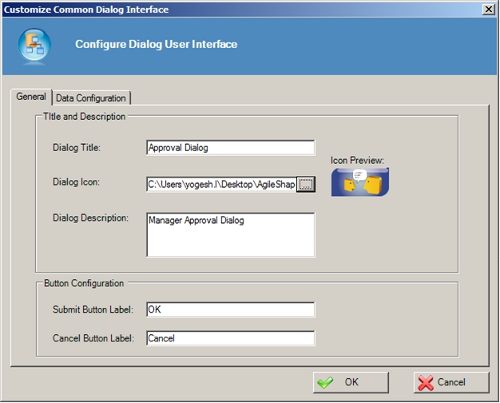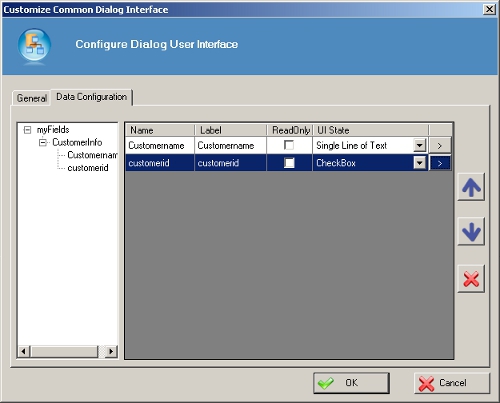Customize Common Dialog Interface Window
Field Definitions
| Field Name | Definition |
|---|---|
| Dialog Title |
The title that appears in the title bar of the dialog box. |
| Dialog Icon |
An icon that appears at the top of the dialog box. |
| Dialog Description |
A text description that at the top of the dialog box. |
| Submit Button Label |
The text that appears on the button that submits the form on the dialog box and closes the dialog box. (The text is "OK" by default in Windows.) |
| Cancel Button Label |
The text that appears on the button that closes the dialog box without submitting the form. (The text is "Cancel" by default in Windows.) |
| Data Configuration tab |
Opens the Data Configuration tab, which enables you to define the fields on the form. |
| Schema |
The schema for the current process is displayed in the left pane. Drag and drop schema fields in the right pane to add them to the dialog box. |
| Label |
The name that appears for the field in the dialog box. By default, this is the same as the field name, but this can be changed. |
| Name |
The name of the field as it appears in the schema. This name is read-only. |
| ReadOnly |
When selected, indicates that the field is read-only in the dialog box. |
| Input Type |
The type of input field that appears on the dialog box. |
| > (Data Binding) |
Opens a pop-up that enables you to modify the data binding for the field. |
| Up Arrow |
Moves a field up in the list. |
| Down Arrow |
Moves a field down in the list. |
| X |
Deletes a field from the dialog box. |