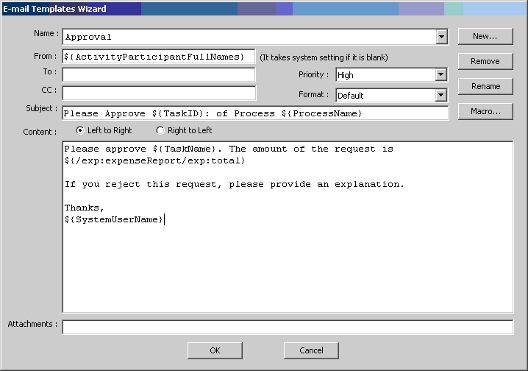AgilePoint allows you to use built-in process attributes that access InfoPath XML Schema or SPDoc metadata. In InfoPath based process instances, you can access all or part of the form's XML. Using the special $/ attribute contains the XML of the entire InfoPath form. By specifying an XPath expression $/{XPathExpression} (in place of a custom attribute name), you can access a specific section or element of the XML.
E.g. $/*, $//*, $/exp:expenseReport, ${/exp:expenseReport/exp:startDate}
To access an InfoPath Form's XML Schema or SPDoc metadata:
- Type ${ in the body of the email template to bring up the
list of available process attributes.
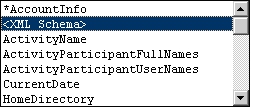
- Select <XML Schema> from the list. The InfoPath
DataSource window appears.
For SPDoc, the Select SharePoint Document Library Column window appears.
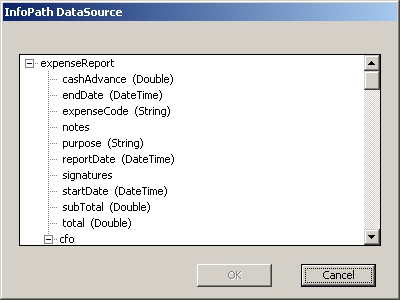
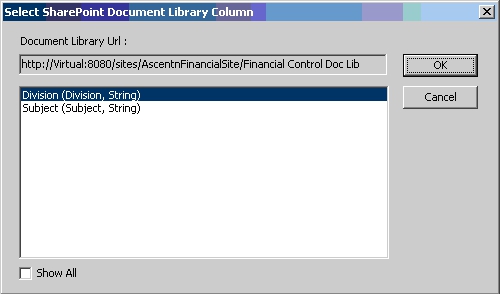
- Select the data column for which you would like to associate.
- Click OK. The association is shown below.