- In the Activities Toolbar, place your cursor in the Reminder
Email text box and click the button to open the Reminding
Mail window.
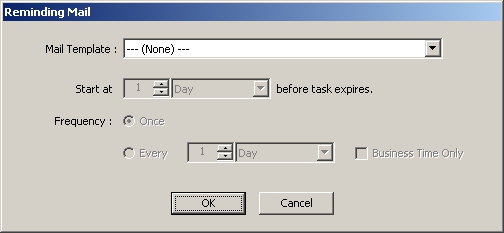
- Select a specific Email Template that should be used to generate the reminder email notification(s).
- Configure the start time (relative to the activity's expiration) and the frequency of recurrence for which the email notification(s) will be sent.
- Click OK. The Reminder Email Template is now part of the process.
