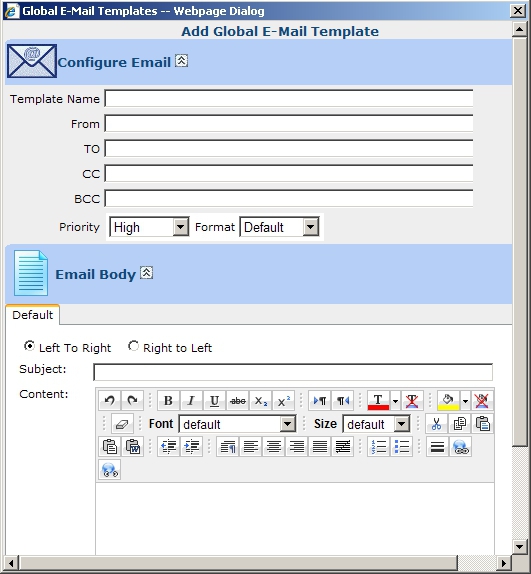You can edit a global email template that has already been created.
- On the Enterprise Manager Main Page, click the Global Email Templates link. The Global Email Templates page appears.
- On the Global Email Templates page, select the templates you want to edit, and click the Edit button. The Global Email Templates pop-up appears.
- On the Global Email Templates pop-up, enter or modify the information you would like to include in the global email template. Note that when Envision users select this template, they can modify it for their needs as required. For more information, see Email Template Window.
- When you have finished, click Update Template.