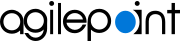Activating Manually
Use manual installation if you are unable to activate over the Internet.
Prerequisites
- Administrator privileges
- You are running a licensed product that meets one of the following
conditions:
- It is the first time you've run the product after installation
- It is the first time you've run the product after an evaluation license key expired
How to Start
- Open the application you want to activate. The Activation Wizard appears.
Procedure
- On the Activation Wizard, select Activate manually.
- Click Next.
- On the Product ID window, click the Activation Key link.
- On the web page that appears, copy the URL, and paste it
into a web browser on a machine where an Internet connection can be established. The
AgilePoint Activation page appears with the Product ID displayed.
You can also access the AgilePoint Activation page via the following URL: http://act.agilepoint.com/ActivationServer/ActivationKey.aspx . If you choose this method, you must also type the Product ID.
- Click Submit to get the activation key or download the activation key file.
If this process fails to generate an Activation Key, send an e-mail with the following information to AgilePoint Customer Support:
- Your name.
- The name of your company or organization.
- Appropriate contact information.
- The Product ID specified by the Activation Wizard.
AgilePoint will reply with the required Activation Key.
- In the Activation Wizard window, in the Activation Key field, click the Ellipses button.
- Select the activation key file you downloaded.
- Click Next, and then click Finish.