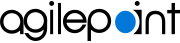Run the Windows Service Client Utility Tool
You must run the Windows Service Client Utility Tool on your application configuration file to configure the binding with the AgilePoint Server.
Note: AgilePoint recommends creating a backup copy
of the configuration file for the application you are configuring before using
this utility.
Open the Client Utility Tool on Your Machine
On the AgilePoint Server machine, navigate to (AgilePoint Server installation folder) C:\Program Files\AgilePoint\AgilePoint Server\SVCUtilityTool\AgilePointWindowsServiceClientUtilityTool.exe
This is only installed on the AgilePoint Server machine.
Open the Client Utility Tool from the AgilePoint Installation Program
Open the AgilePoint installation Setup.exe file, and click AgilePoint Utilities and Other Support Files > AgilePoint Windows Service Client Utility Tool.
Open the Client Utility Tool from the AgilePoint Server Manager
- On the AgilePoint Server machine,
in Windows Explorer, right-click the file
(AgilePoint Server installation folder)
C:\Program Files\AgilePoint\AgilePoint Server\WCFConfigurationUtility.exe,
and click Run as Administrator.
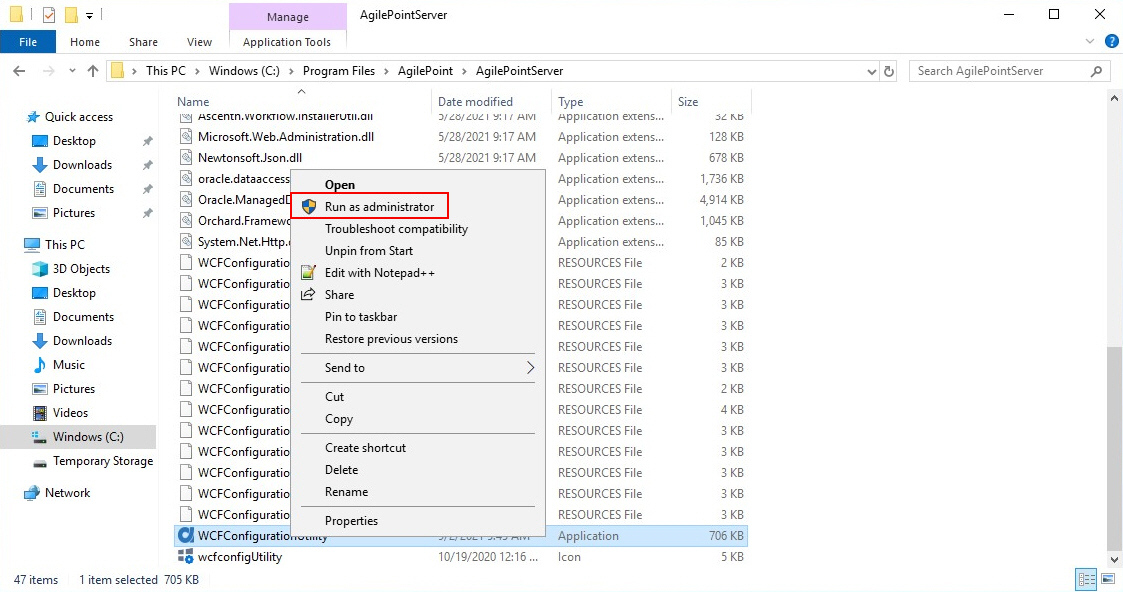
- Click SVC Utility
 .
.