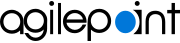How Do I Find the License Key for an Installed AgilePoint Component?
To find the license key for an installed AgilePoint NX component, do one of the procedures in this topic.
Prerequisites
AgilePoint Server Configuration Utility
To find the license key for an installed AgilePoint NX component with the AgilePoint Server Configuration Utility, do the procedure in this topic.
How to Start
- On the AgilePoint Server machine, in Windows Explorer, right-click the file (AgilePoint Server installation folder) C:\Program Files\AgilePoint\AgilePoint Server\WCFConfigurationUtility.exe, and click Run as Administrator.
- On the AgilePoint Server Manager screen, in
the left pane, select your AgilePoint Server instance.
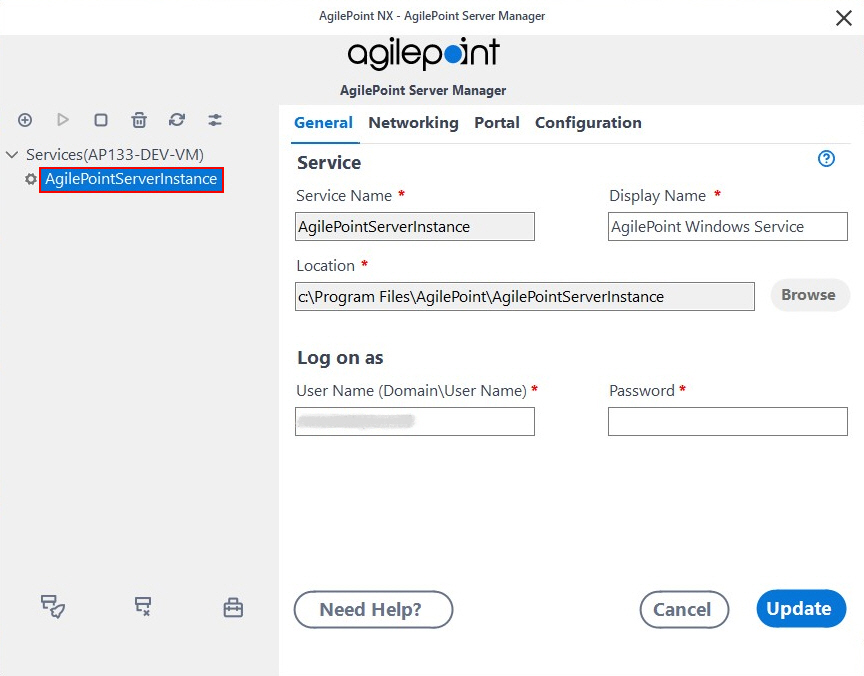
- Click Open Server Configuration
 .
.
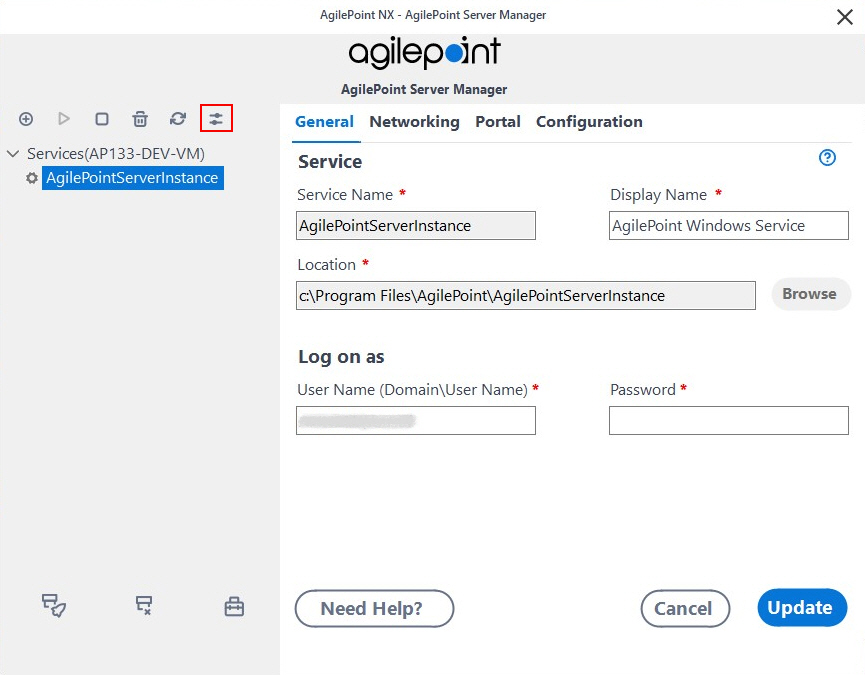
Procedure
- On the AgilePoint Server Configuration screen, click AgilePoint Server License Information.
- On the About AgilePoint Server screen, click Copy Info.
The license key information is copied to your clipboard. You can paste it to a text file or other location.
Use ShowLicenseKey.exe
To find the license key for an installed AgilePoint NX component with the attached .exe file, do the procedure in this topic.
Good to Know
- This procedure is not recommended for your AgilePoint Server machine.
How to Start
- On the machine where you want to find your license key, download the attached ShowlicenseKey.exe utility.
Procedure
- Run ShowlicenseKey.exe on your machine.
Download Files
Search Your License Key in the Windows Registry
To find the license key for an installed AgilePoint NX component with the Windows Registry, do the procedure in this topic.
How to Start
- Click Start > Run.
- In the Open field, enter regedit.
- Click OK.
Procedure
- Navigate to the following location:
My Computer\HKEY_LOCAL_MACHINE\SOFTWARE\Microsoft\Windows\CurrentVersion\Installer\UserData\ - Right click on the UserData folder and click Find.
- Type www.agilepoint.com and click Find Next.
- Press the
F3 key until you see "AgilePoint Server"
in the
Display Name field. The Product ID field shows the License Key information as shown below:
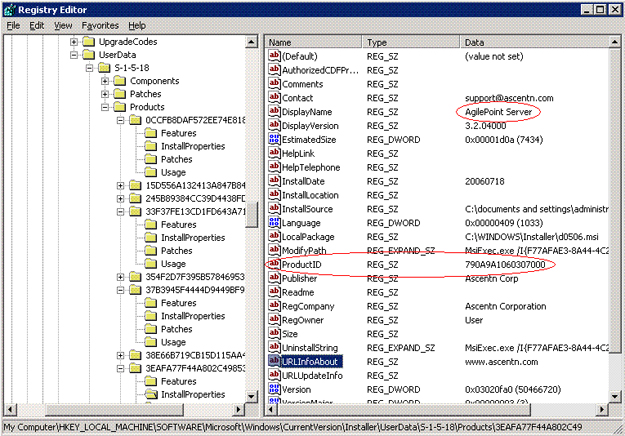
- Continue pressing the F3 key until you find the AgilePoint Developer and AgilePoint NX Portal components, each of which displays a Product ID field. This is the License Key used for the installation.