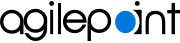Open Manage Center in AgilePoint NX App for Salesforce
To open the Manage Center in the AgilePoint NX App for Salesforce, do the procedure in this topic.
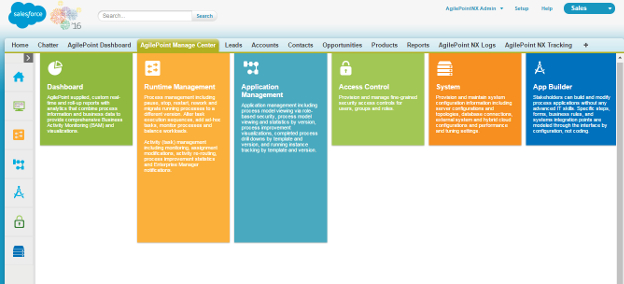
Prerequisites
How to Start
- Open your Salesforce tenant where the AgilePoint NX App for Salesforce is installed.
Procedure
- In Salesforce, click the AgilePoint Manage Center tab.
For more information, refer to Manage Center.