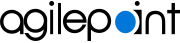Sign In with Google Workspace
To sign in to AgilePoint NX with a Google Workspace account, do the procedure in this topic.
Prerequisites
How to Start
Procedure
- On the Sign In with screen, click Google Workspace.
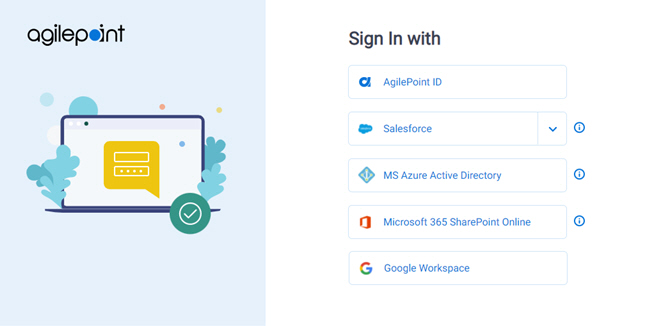
- On the Google Workspace sign-in screen, enter your Google Workspace
user name.
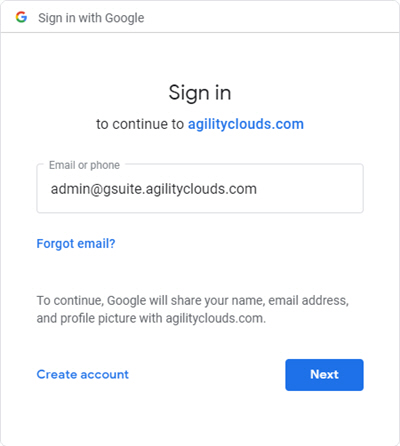
- Click Next.
- In the Enter your password field, enter your Google Workspace
password.
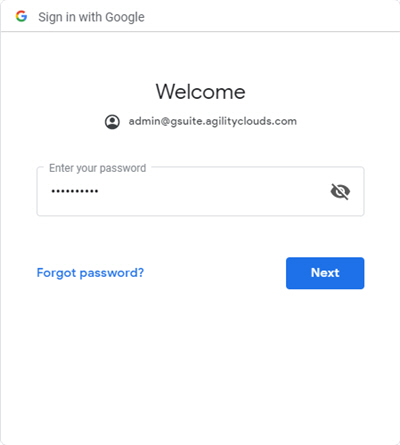
- Click Next.
When your sign in is successful, you go to nxone.com and your AgilePoint NX environment.
If you sign in first time, this screen shows.
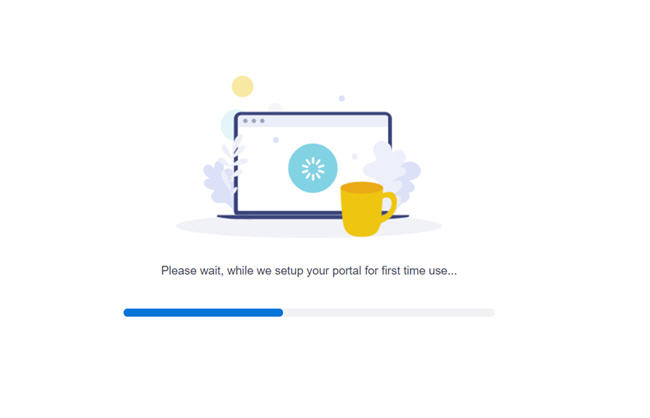
- AgilePoint NX opens.
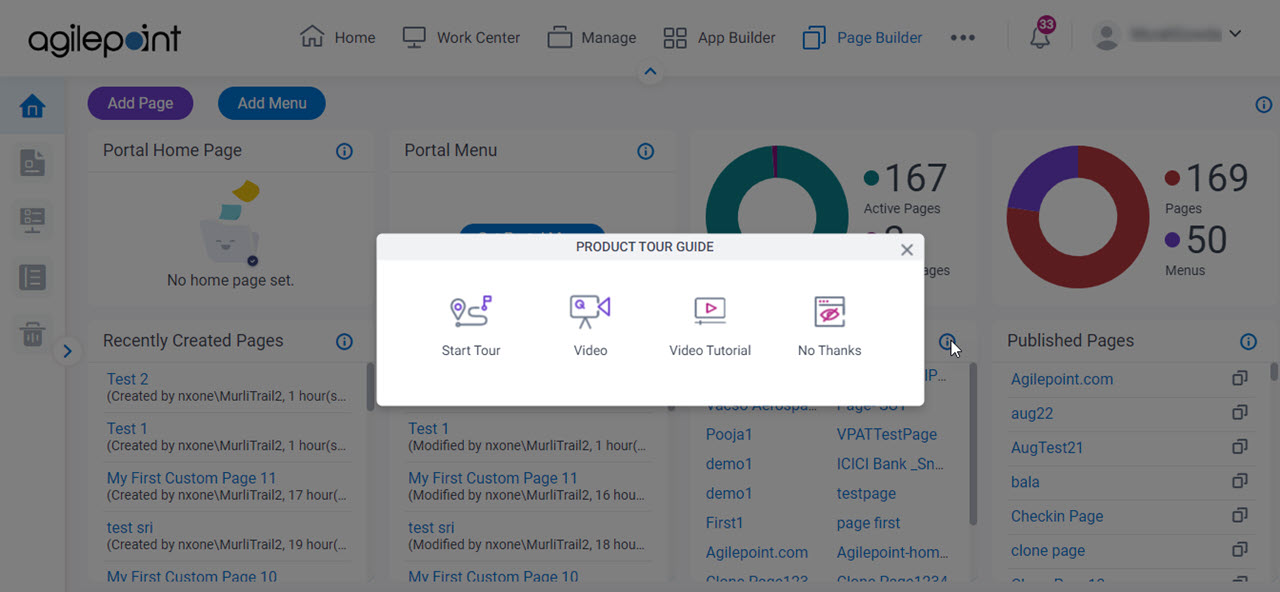
- (Optional) Click an option to see information about AgilePoint NX.
For more information, refer to Start Tour screen.