Bulk Upload screen
Creates more than one user for AgilePoint NX.
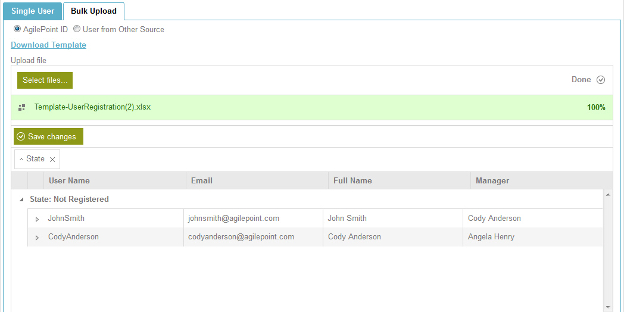
Video: Add a User and Assign Access Rights
Examples
- (Example) Add More Than One User to AgilePoint NX (Bulk Add User)
- Examples - Step-by-step use case examples, information about what types of examples are provided in the AgilePoint NX Product Documentation, and other resources where you can find more examples.
How to Start
- Click Settings
 .
. - Click Admin Settings
 > Authentications.
> Authentications. - Click Bulk Upload tab.
Fields
| Field Name | Definition |
|---|---|
Authentication Type |
|
Download Template |
|
Select File |
|
Upload File |
|


