Change a Shared Variable
To change a shared variable, do the procedure in this topic.
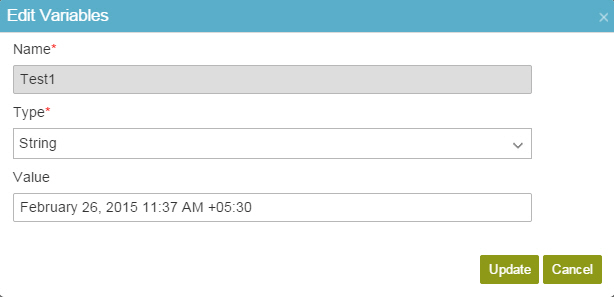
Video: Use Variables for URLs
Prerequisites
How to Start
- In the Manage Center, click
App Builder
 > Shared Variables.
> Shared Variables.
Procedure
- On the Shared Variables screen, select the shared variable to change.
- Click Edit
 .
. - On the Edit Variables screen,
complete these fields
as necessary:
Field Name Definition Name
- Function:
- Shows the name of the variable.
- Accepted Values:
- Read only.
Type
- Function:
- Specifies the data type of the shared variable to change.
- Accepted Values:
-
- String
- Int32/Decimal
- DateTime
- Boolean
- Default Value:
- String
Value
- Function:
- Specifies the value of the global variable you want to change.
- Accepted Values:
- A number or a text string that can contain spaces.
- Default Value:
- None
- Example:
- Refer to:
- Click Update.


