Change Your AgilePoint NX Password
To change the password for your AgilePoint NX account, do the procedure in this topic.
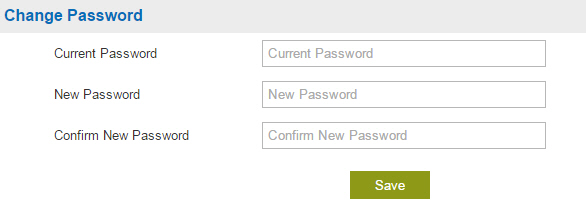
How to Start
- Click Profile Picture
 .
. - Click Change Password
 .
.
Procedure
- On the Change Password screen, in the Current Password field, enter the current password for your AgilePoint NX account.
- In the New Password field, enter the new password for your AgilePoint NX account.
- In the Confirm New Password field, enter the same password as the New Password field.
- Click Save.


