Demo Applications screen
Shows a list of demo applications
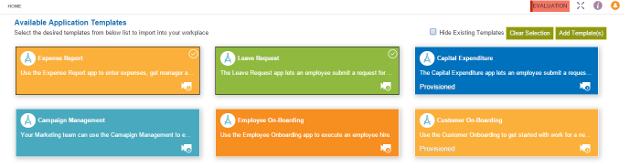
Video: Add Demo App Templates to a Tenant
How to Start
- Click Tour Guide
 .
. - Click Demo Apps.
Fields
| Field Name | Definition |
|---|---|
Available Application Templates |
|
Hide Existing Templates |
|
Clear Selection |
|
Add Templates |
|


