When configuring some shapes, it is possible to pass dynamic context data or process variables as the value of the parameters. The procedure is always the same, either there is an ellipsis button (…), a button called Schema or the user can invoke the dialog by typing the characters ${ in which case the following dialog would appear:
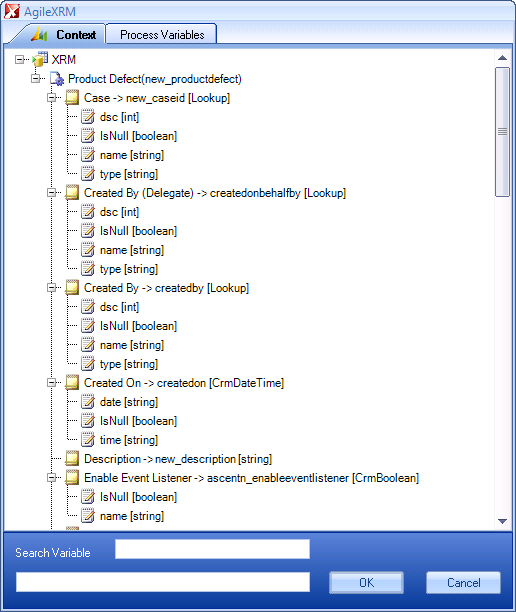
The user can then select the correct attribute from the tree and press OK to insert it in the corresponding place where the dialog was invoked.
When writing in Search Variable field, fields are auto-filtered to make selection easier.
