Parameters Window - Out Parameters
Optional This is for passing parameters from Dialogs to the calling Parent Process. It is also possible to use the Update Parent Process shape in the Dialog itself to update Process Variables in the parent process, but this way it is simpler, especially when the calling process could be any or it is not known when designing the Dialog. Click the ellipsis button to open the config window:
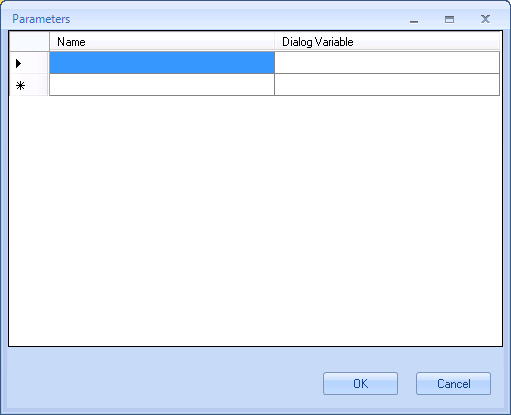
Navigation
- In AgilePoint Envision, open a process template.
- Navigate to the XRM AgileDialogs 2011 stencil.
- On the XRM AgileDialogs 2011 stencil, drag the DialogTask or Intranet Dialog Task AgileShape, and drop it on the process template.
- To view the entire list of properties, in the Design Tasks pane, click Show Properties.
- On the OutParameters field, click the Ellipses button.
Field Definitions
| Field Name | Definition |
|---|---|
Name |
|
DialogVariable |
