Email Approval Configuration Window - Acknowledgement Tab
Specifies the configuration of Email Approval AgileConnector for sending a custom automated reply message when an email approval succeeds or fails.
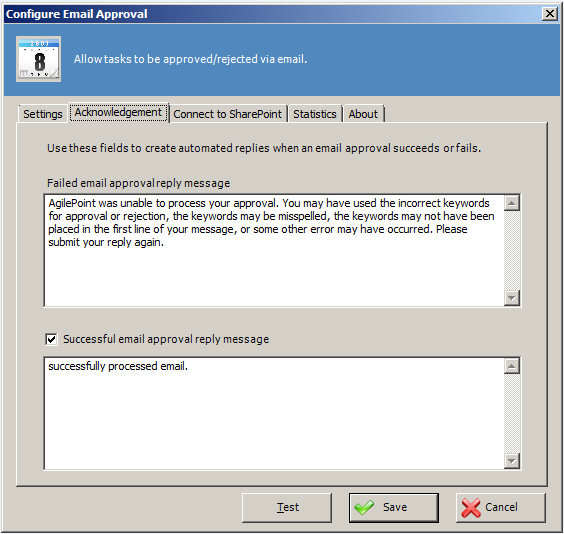
Prerequisites
- Before you register the Email Approval AgileConnector, you must register the Event Service AgileConnector.
- Before configuring, you must enable the Email Approval AgileConnector.
Navigation
- On the AgilePoint Server machine, click Start > All Programs > AgilePoint > AgilePoint Configuration.
- On the AgilePoint Server Configuration Tool window, click the Extensions tab.
- On the Extensions tab, select MailApproval.
- Click Configure.
- On the Configure Email Approval window, click the Acknowledgement tab.
