The Restore File Version AgilePart enables you to restore a SharePoint file to a previous major or minor version number.
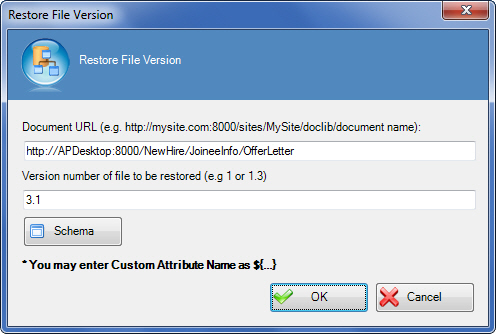
Navigation
- In AgilePoint Envision, open a process template.
- Navigate to the SharePoint stencil.
- On the SharePoint stencil, drag the Restore File Version AgileShape, and drop it on the process template.
- To view the entire list of properties, in the Design Tasks pane, click Show Properties.
Field Definitions
| Field Name | Definition |
|---|---|
| Document URL |
The URL of the affected file (for example, the file you want to add, delete, check out, etc.). You can use Custom Attributes in this field. |
| Version number of file to be restored |
Specifies the version of the major or minor file version number you want to restore. File versions should be in the format [major version number].[minor version number] — for example 14.2. You can use Custom Attributes in this field. |
| Schema |
Opens the process schema, where you can select the file name and version number you want. |
