Several usability enhancements have been made to the Database Queries window on the Database Query AgilePart.
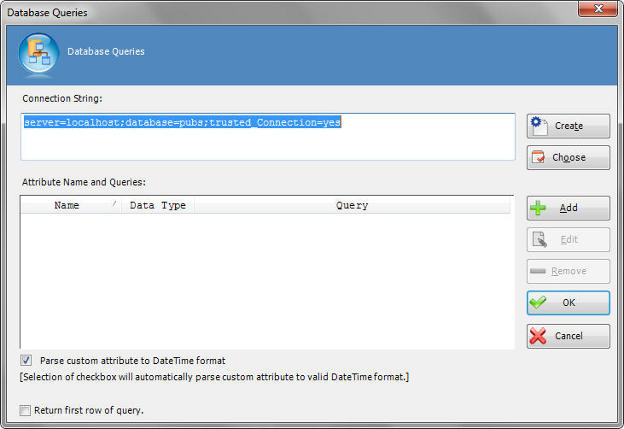
Navigation
- In AgilePoint Envision, open a process template.
- Navigate to the Database stencil.
- On the Database stencil, drag the Query Database AgileShape, and drop it on the process template.
- To view the entire list of properties, in the Design Tasks pane, click Show Properties.
- On the SQLType list, select SQL.
- On the Configure field, click the Ellipses button.
