On the DateTime AgilePart, you can now use custom attributes (for example, $AttributeName) in the Add and Subtract fields on the DateTimeServices Configuration window. This enables you to add and subtract date/time values based on variables.
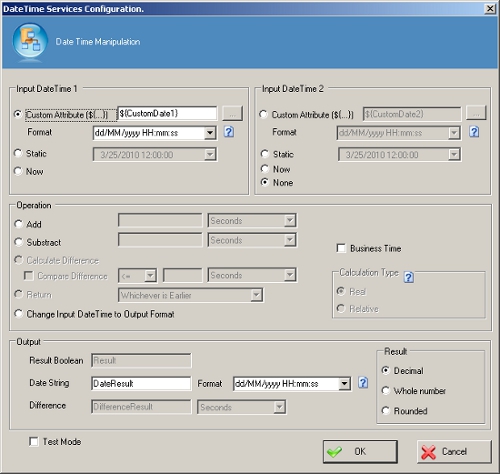
Navigation
- In AgilePoint Envision, open a process template.
- Navigate to the Miscellaneous stencil.
- On the Miscellaneous stencil, drag the DateTimeOperation AgileShape, and drop it on the process template.
- On the Configuration field, click the Ellipses button.
Field Definitions
| Field Name | Definition |
|---|---|
| Add |
Specifies an amount of time to add to the Input DateTime. You can use Custom Attributes in this field. |
| Subtract |
Specifies an amount of time to subtract from the Input DateTime. You can use Custom Attributes in this field. |
