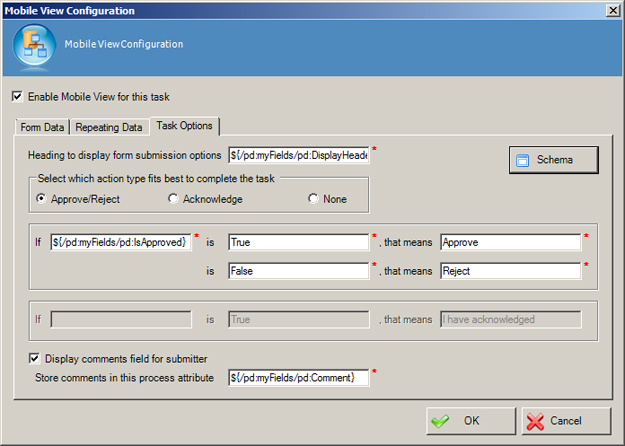You can set up the information and fields that display for a task on a mobile device.
Prerequisites
- The user interface for this feature is available in English only.
- AgilePoint Server installed in Windows Service mode.
Sample Task on iPhone
The following is a task detail page on iPhone.
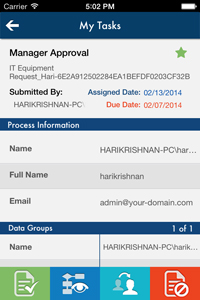
Sample Task on Windows Phone
The following is a task detail page on Windows Phone.
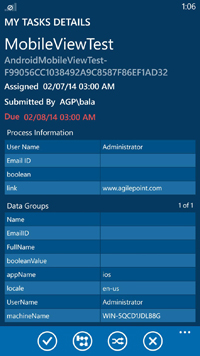
Mobile View Configuration Window - Form Data Tab
Specifies the non-repeating data fields that appear in a task on a mobile device.
For more information, see Mobile View Configuration Window - Form Data Tab
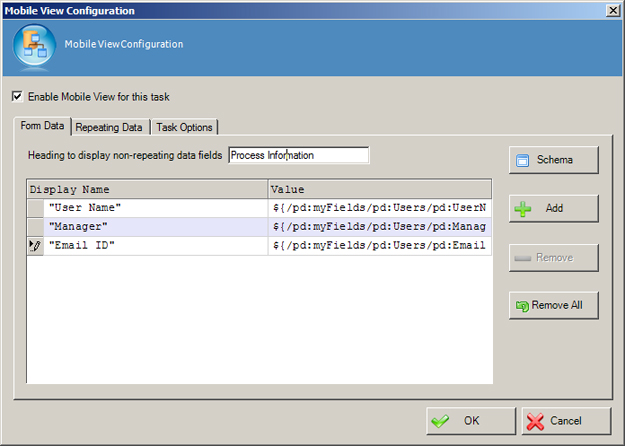
Mobile View Configuration Window - Repeating Data Tab
Specifies repeating data items to display on a mobile device. Repeating data groups are repeating parent XML nodes with child nodes. A common example would be a parent node called User, with child nodes called First Name, Last Name, Email Address, and so on.
For more information, see Mobile View Configuration Window - Repeating Data Tab
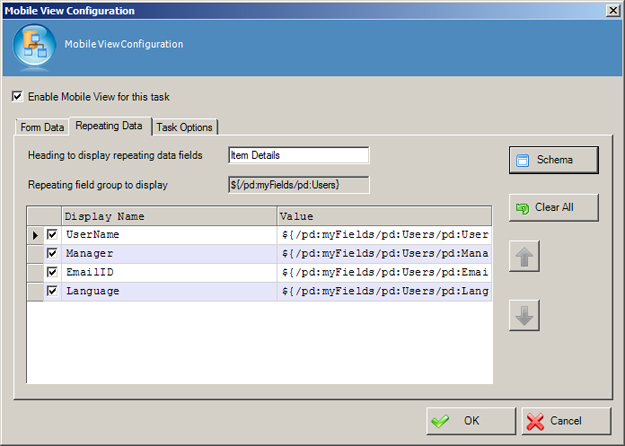
Mobile View Configuration Window - Task Options Tab
Specifies the user input options for a task on a mobile device.
For more information, see Mobile View Configuration Window - Task Options Tab