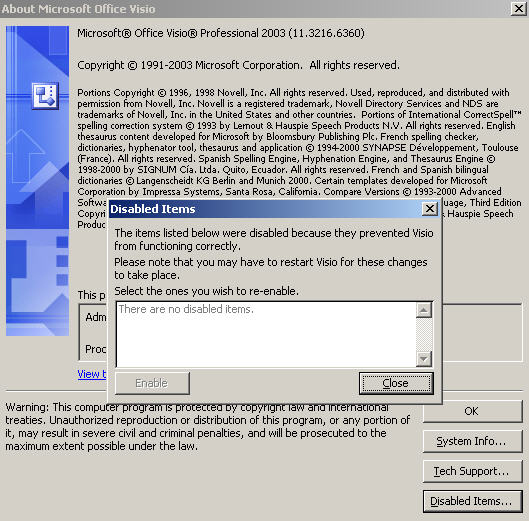Applies To
- AgilePoint Envision
Symptoms
After opening AgilePoint Envision, the Envision menu options (such as: File > Validate Process) are missing in AgilePoint Envision.
OR
After applying new license key to activate AgilePoint Server, launched the AgilePoint Envision and the Envision menu options (such as: File > Validate Process) are missing in AgilePoint Envision.
Cause
The AgilePoint Envision Visio Add-in has been disabled.
Resolution
This is because the Envision Add-in is not loaded in and it probably had been disabled. If this problem occurred, check the following:
· In Envision, select Help > About Microsoft Office Visio
· Click on 'Disabled Items' button
· Check if Envision Add-in is in the Disabled Items list. If it does, select it and click on the 'Enable' button