AgileForm Process Adaptation
This AgileShape is a combination of the Dynamic Parallel, Dynamic Sequential, and Voting AgileWork. It allows for a running process instance to adapt by adding a new participant to complete a task in either a Parallel or Sequential fashion at runtime to support dynamic processes. Manageability at runtime is accomplished either through the AgilePoint Enterprise Manager or the Process Viewer.
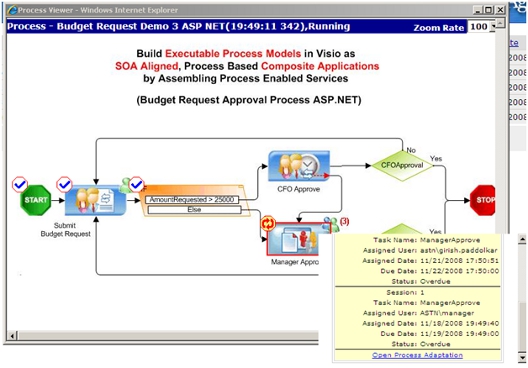
To enable the Open Process Adaptation link in the Process Viewer, make the following modification to the AgilePoint Web application's web.config file:
<appSettings>
<add key="ProcessAdaptationUrl"
value="http://[AgilePoint Server host]:[port]/EnterpriseManager/ProcessAdaptation/LinkedTasks.aspx"/>
</appSettings>
The value for the Process Adaptation is the URL of the process adaptation URL in AgilePoint Enterprise Manager.
For the Process Viewer in SharePoint using AgileForms, add the key entry into the SharePoint web.config at C:\Inetpub\wwwroot\wss\VirtualDirectories\8000\web.config.
Properties for This AgilePart
| Field Name | Definition |
|---|---|
| UserDefinedProperties |
Note: Developers may need to write code to fully
implement this.
This property allows the process modeler to configure initial ClientData values that will be associated with the AgileShape's associated task(s) at runtime. This is basically a way of allowing you to specify a set of name/value pairs that are passed to your Web page via an object called a WorkItem. This is an alternative to passing data via URL parameters. In your Web page you can retrieve this data via the ClientData property of the WorkItem. It is then up to you to decide how to use the data. Click the Ellipses button to open the configuration dialog. 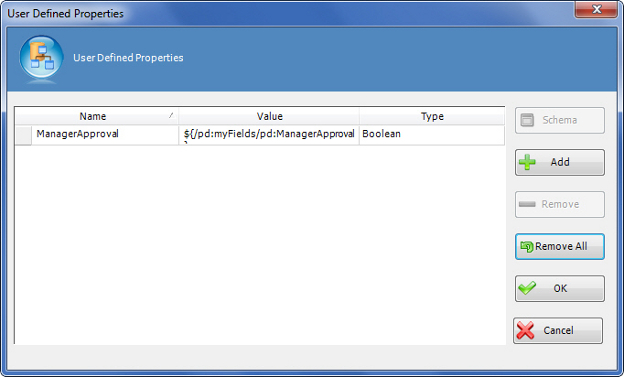 |
| Voting Configuration |
This property allows the process modeler to configure data binding to the data schema within a repeating table for which to establish the approval data. The "Mandatory" option provides an added level of functionality, requiring any participants that have been identified as "Mandatory" to approve, or the final decision will be not-approved. The final result is also configured here by setting a custom attribute to store the final result and specifying the percentage of participants that will need to approve before the final decision is considered as approved. For example, the process designer specifies the voting percentage as 60%. If 60% of the approvers approve the preceding request, then the final decision is considered as approved. Click the Ellipses button to open the configuration dialog. 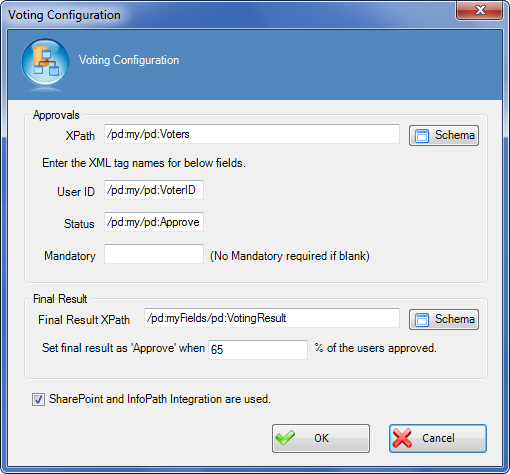 |
| ApprovalType |
The property can be set to Sequential or Parallel at design time. This property determines a runtime whether the task will be delivered in a sequential or parallel fashion to the participants of the task. This can be changed at runtime via AgilePoint Enterprise Manager or the Process Viewer. Sequential means that the task will be delivered in a sequential fashion to 1 participant at a time. Parallel means that all the tasks will be delivered to each of the participants at the same time, there is no particular order for which the task is assigned to the participants. |
| UpdateCustomAttribute |
This property allows the process modeler to configure an update to a custom attribute value based on an event type. |
| SubmitStep |
Default value: False This property should be set to 'True' if the Form is used as the Submit step (i.e. the first step where you are creating the list item). Note: If you have set a custom field as required in a SharePoint list, it must
be editable on the Submit step, otherwise SharePoint throws an exception.
Note: If you have set a field to be of type Multiple lines of text, the
field cannot be set as Read Only.
|
SaveOptionField |
|
SaveOptionText |
AgileWork Properties
This AgileWork inherits the properties of the AgileWork AgileShape. For a list of these properties, see AgileWork - Common Setup. Note that only the relevant properties are available in AgilePoint Envision. Unneeded properties are hidden.
