You can convert an AgilePoint process model to use the look and feel of a BPMN process model.
For example, a process model that looks like this:
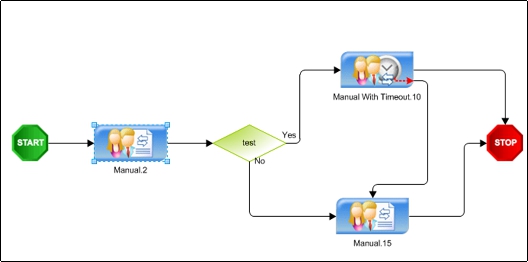
Would be converted to look like this:
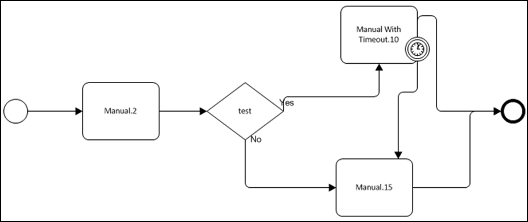
To convert a standard AgilePoint process model to BPMN notation, do the following.
Prerequisites
- A process model that is complete and saved with the AgileShapes and the behavior you want defined.
Instructions
- In Envision, click AgilePoint >
Miscellaneous > Convert to BPMN.
The icons for your AgileShapes are converted to their BPMN counterparts, so the process model follows the visual standards for a BPMN process.
Note: If you add new AgileShapes to the process, repeat this procedure to
convert those AgileShapes to the BPMN visual standard.
