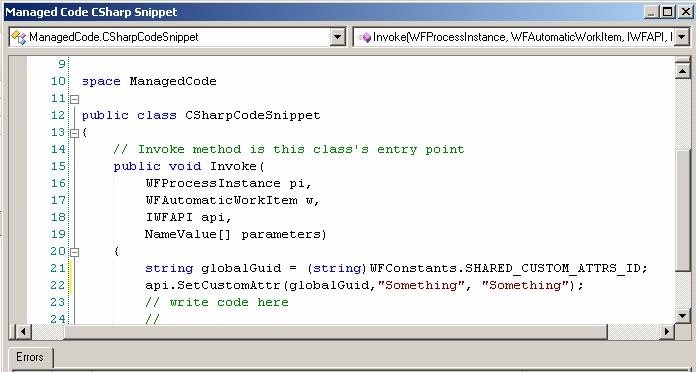You can modify a shared custom attribute at runtime either manually using AgilePoint Enterprise Manager or programmatically using the Managed Code C# Snippet.
To update a shared custom attribute using Enterprise Manager, do the following.
Navigation
- On the Enterprise Manager Main Page, click Shared Custom Attributes.
To update a shared custom attribute programmatically using the Managed Code C# Snippet, do the following:
For example, you have defined a shared custom process attribute called "Something" in Enterprise Manager. You set the value of the shared custom process attribute in Enterprise Manager. You now want to use a Managed Code C# Snippet to dynamically change the value of the shared custom process attribute "Something".
The following is the syntax to update the value of the shared custom process attribute "Something".