The Find AgilePart and AgileWork function allows the administrator to search for AgileParts and AgileWorks in deployed process templates. This function can be used for analyzing the dependencies of a process template. For example, the administrator can see what AgileParts/AgileWorks (and the version) are associated with a process template.
- On the Enterprise Manager Main Page, click the Process Templates link. The Process Templates page appears.
- Click the
Find AgilePart & AgileWork button. The Find AgileParts or
AgileWorks page appears.

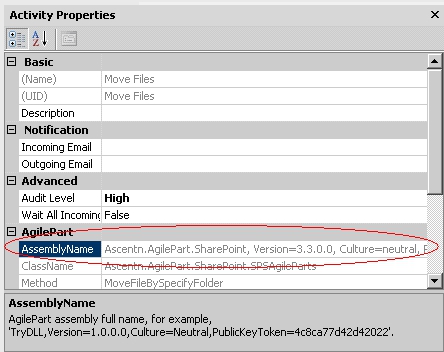
- Enter the search criteria in
the text boxes provided. For example, in the AgilePart/AgileWork text box, type
the AgilePart/AgileWork assembly name and click Find. You can also search on
process template name or process template version.
Note: Wild cards are accepted for all the search text boxes. For example, you can type Ascentn.AgilePart* as shown above to return all AgileParts that begin with the assembly name Ascentn.AgilePart.
