Displays and manages the list of enterprise social tokens. These tokens enable you to connect to third-party social media services, such as Yammer. From this page, you can add, edit, or delete enterprise social tokens.
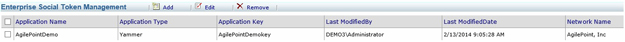
Navigation
- On the Enterprise Manager Main Page, click Enterprise Social Token Management.
Field Definitions
| Field Name | Definition |
|---|---|
Add and Edit |
|
Remove |
